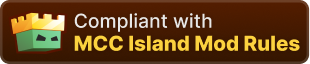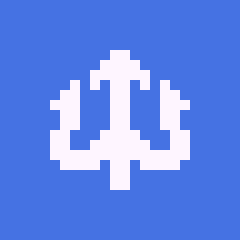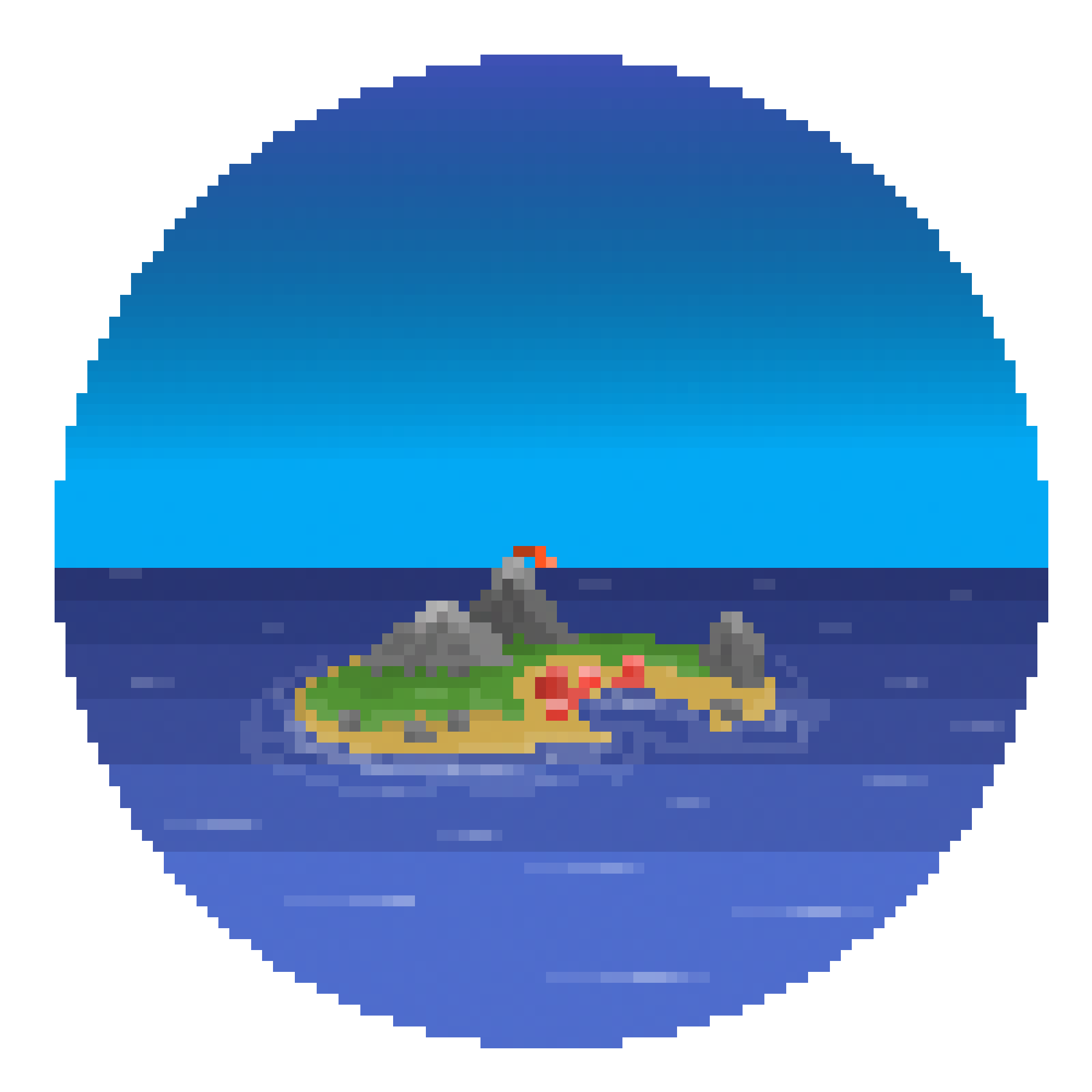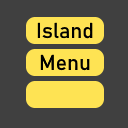Compatibility
Minecraft: Java Edition
Platforms
Supported environments
Creators
Details
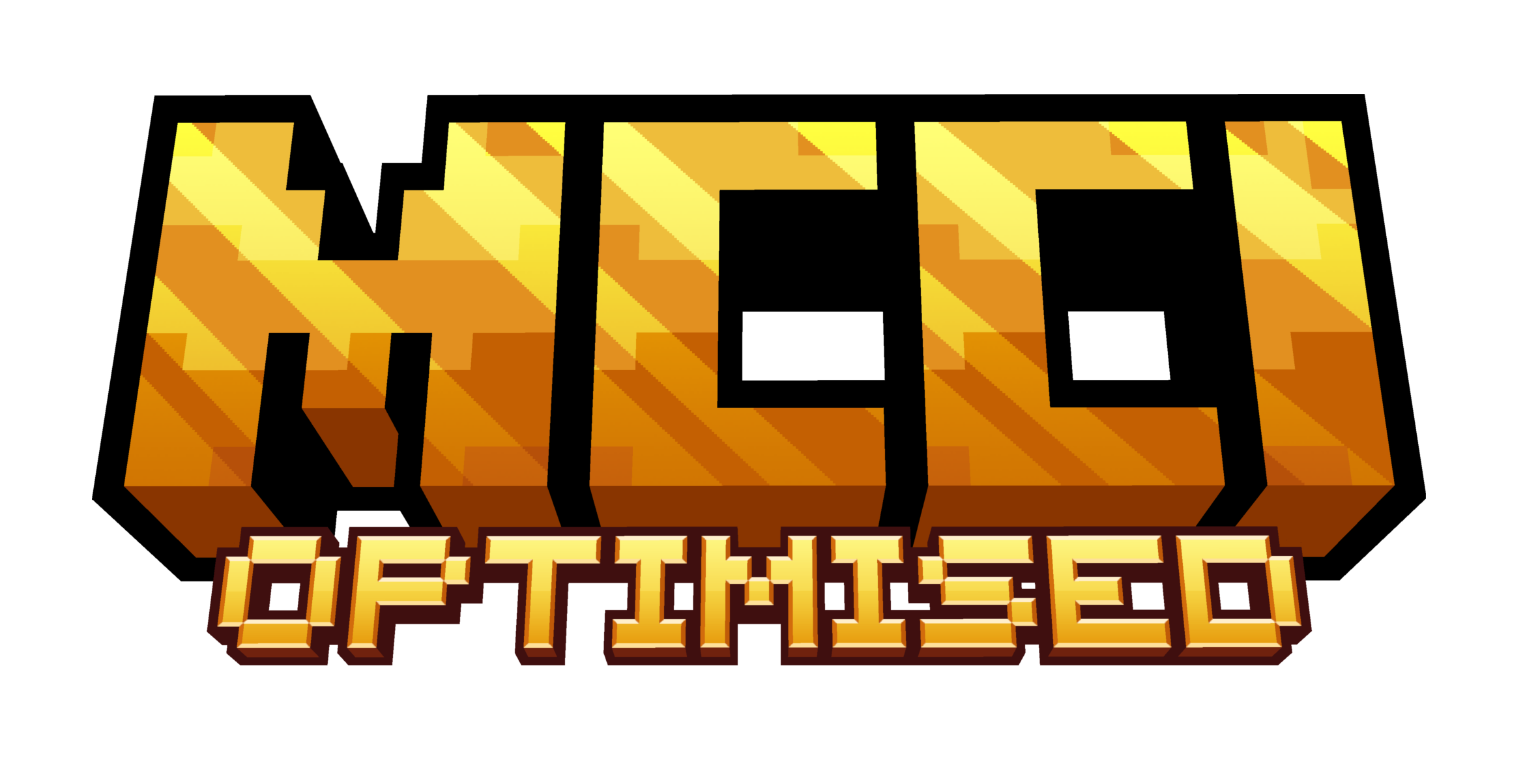
👑 MCC Island Optimised ⚙️
The MCC Island Optimised modpack is built to give a better experience for those who have a 🥔 Potato PC 🥔 including Quality of Life improvements and Optimisation mods!
Minecraft Java in itself is very unstable (FPS) so even if you have a good PC I still recommend you to use these optimisations and if you want to then use this modpack with Lunar Client to stabilise your game EVEN MORE!
Tested with an NVIDIA GeForce GTX 1650 in the most resource intensive space, the Main Lobby:
| Vanilla MC (~68 FPS) | MCC Island Optimised + Lunar Client + Turbo Entities (~158 FPS) |
|---|---|
 |
 |
 - 🤝 Trading
- 🤝 Trading
Check in REAL-TIME what I have! -
![]() (Limited Event Collection)
(Limited Event Collection)
Negotiate with me! DM on MCC Island: /msg kispintyi {message} or on Discord: kispintyi
| Icon | Cosmetic Name | Price | Trophy |
|---|---|---|---|
  |
Franken-Fist |
📹 VIDEO:
🚧 NEW + MORE UPDATED MODPACK SUMMARY VIDEO SOON! 🚧
✅ MCC Island Mod Policy Compliant - Safe to use ✅
The mods in this modpack are 100% compliant with the MCC Island Server's Mod Policy!
🌙 This Modpack is ONE OF THE FIRST to Support Lunar Client!
For using this with Lunar Client see:
Lunar X MCCI Optimised Modpack
You can see the Lunar Client Tutorial here
👀 Did you know?
MCC Island is Partnered with Lunar Client to bring you the best experience in terms of performance and Quality of Life additions!

🌐 Wiki
You can see the Wiki Documentation of this Modpack here
⚙️ MODPACK Mods Info ⚙️
This modpack contains mods from the Optimised Client Forum Post, the Lunar Client MCCI Modpack and from the Simply Optimized Modpack with MORE Optimisation and Quality of Life mods added!
| Custom Title Screen (only in Normal Modpack versions) |
|---|
 |
----- FEATURED MCCI PROJECTS -----
 MCCI Stats Website - Lighthouse MCCI Stats Website - Lighthouse |
 MCCI Stats Discord Bot - IsleStats MCCI Stats Discord Bot - IsleStats |
|---|---|
 |
 |
|
A simple, stylish MCC Island Stats website Made by: SirArchibald |
A simple MCC Island Stats Discord Bot with stylish MCC Island Stats cards Made by: lukism + imabanana80 |
⚠️ Enable MCCI API "Statistics" setting to use these services ⚠️
Please enable the MCCI API "Statistics" setting to see your stats:
 GIF Made BY: lukism + imabanana80
GIF Made BY: lukism + imabanana80
----- FEATURED MCCI MODS -----
Introducing Other MCC Island Mods:
You can find all the MCC Island Mods and what they do here: https://modrinth.com/mods?q=mcc+island
⭐ SUPPORTERS ⭐
| Sipgeraf | citrus0218 | This can be YOU! |
|---|---|---|
 |
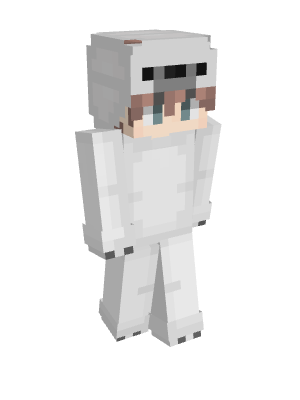 |
|
Donated me |
Donated me  |
Support me on  Ko-fi so you can see yourself here Ko-fi so you can see yourself here OR donate me  MCCI Stuff here MCCI Stuff here (Make sure to login as |
💵 SUPPORT THIS PROJECT 💵
This is a Passion Project. If you'd like to Donate and be featured in the Supporters Section above then choose one of the options below:
Consider supporting me on  Ko-fi Ko-fi |
OR buy me anything on the  MCC Island Store MCC Island Store |
|---|---|
 |
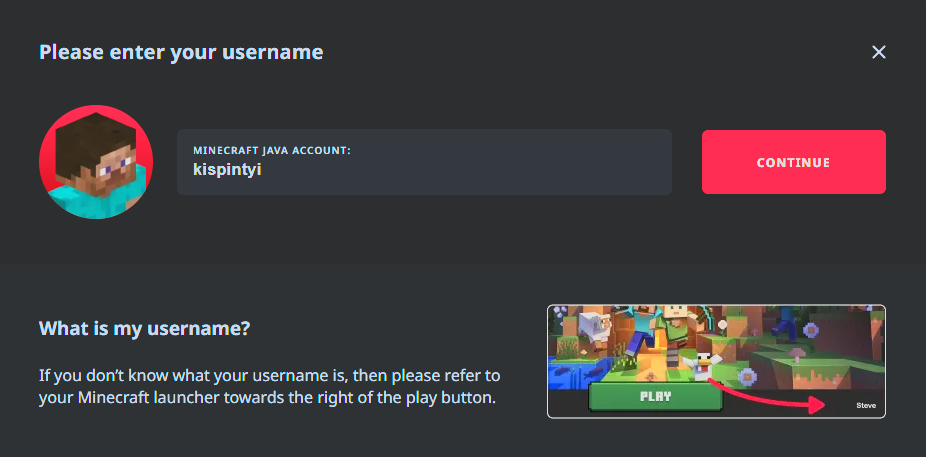 |
NOTE: After purchasing anything for my character from the MCC Island Store, please send the invoice of your purchase to my e-mail address (while censoring personal information) along with the name and profile picture you'd like to be displayed as so I can properly credit you!
This is how an MCC Island Tebex receipt looks like:
You need to censor it like this:
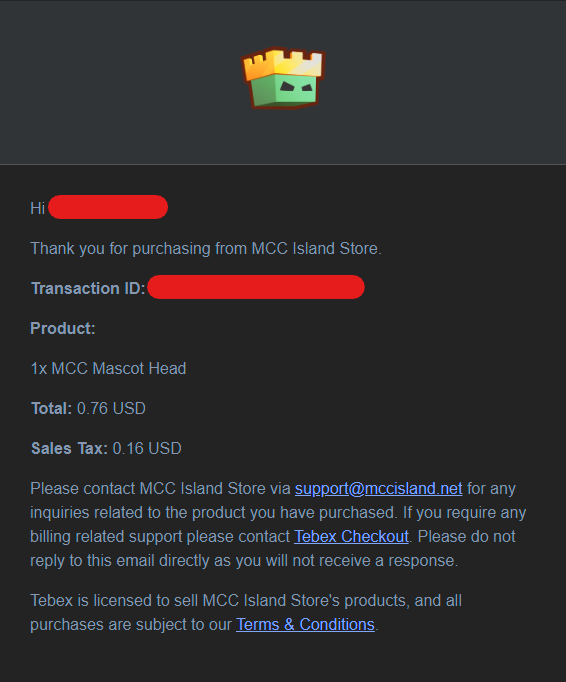
💬 FAQ 💬
SOON
👾 Discord Server 👾
🚧 Work in Progress! You can get Teasers here 🚧
You can get support, report issues and give feedback here: - SOON
⚠️ DISCLAIMER ⚠️
NONE of the mods listed here or in the modpack are mine! Some assets are Noxcrew's and Moonsworth's property!
I'm not affiliated with or supported by Noxcrew/MCC Island/Moonsworth (Lunar Client) or any of these mods and projects!