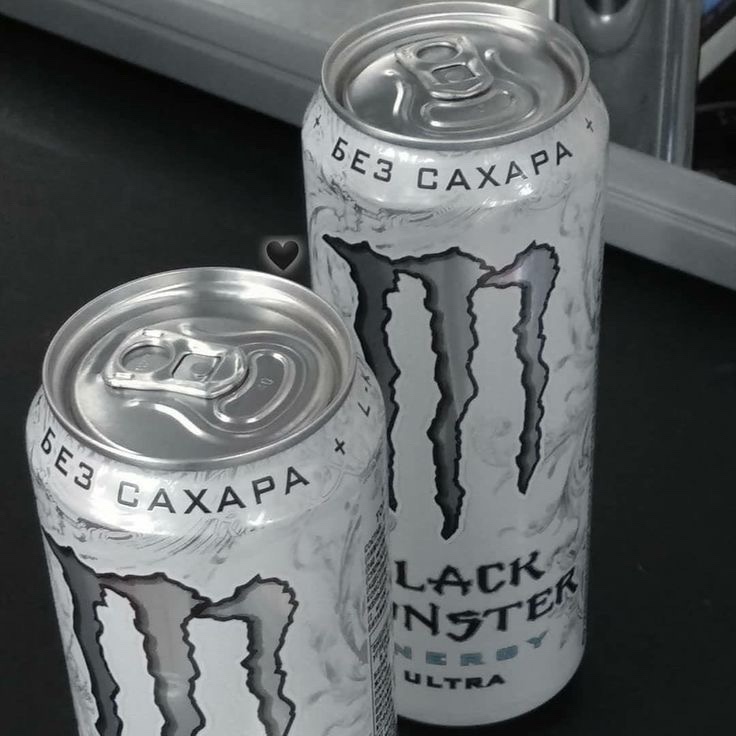Compatibility
Minecraft: Java Edition
Platforms
Supported environments
Creators
Details
Introduction.

OptiFuture (plus) is an extension to the stock version of OptiFuture that adds Quality of Life mods, to help.. players.. in certain things... I don't know, figure it out yourself.
As of time writing this description (09/25/2023), mods are only included to optimize client-side, and it's not touching server-side at all (we hope for that)
World that was used in screenshot can be generated with -7530928038570301024 and placing barrier block on 0 254 0 and teleporting 0 255 0 with Render and Simulation Distance: 24
Versions.
There is only two versions, that are can be called "official" as OptiFuture extensions.
- Stock, original version of OptiFuture, that has nothing of Quality of Life mods, only optimization and nothing more.
- This, it's right there, you're currently scrolling through it!
If you prefer to have only optimizations, without touching some aspects of vanilla by adding Quality of Life mods, that adds some extra GUI and keybinds, we recommend to use the stock version, otherwise, you could use the Plus (that you're scrolling right now) version.
Mods.
What is so different from others?
Actually, it's nothing, OptiFuture is yet another optimization pack (previous pack was named YAOP, heh), we are keeping our mods up-to-date, and testing them by casually playing on this modpack on servers.
Versioning.
OptiFuture steals (i'm lazy enough to ask permission) scheme from Kami Chan Optimized. The current format is w.x.y.z.
W will increment each new Minecraft release. For instance, version 1 is 1.20.1, version 2 is 1.20.2 and etc.
X will increment with any changes to the list of mods. For instance, adding/removing a mod would increment that number.
Y will increment with any updates to any mods in the list.
Z will increment with any hotfixes to the modpack.