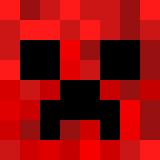- Updated to Fabulously Optimized 10.2.0-beta.6
- Updated Better Statistics Screen, Controlling, Jade, Searchables, Simple Voice Chat, TCD Commons API
- Added Architectury library
- Updated MakeUp Ultra Fast shader pack
- Temporarily incompatible: Better Ping Display, Food Effect Tooltips, Map Tooltip, Trade Uses
How to Update
Use the modpack update functionality of your launcher. On Prism Launcher, right click on the instance > Edit... > Modrinth > Update pack.
You do not need to edit any configs this version.
- Re-added Controlling, Pling, Searchables, View Bobbing Options
- Updated to Fabulously Optimized 10.2.0-beta.4
- Added Optiboxes
- Re-added Polytone
- Added a first-run guide for new instances
- Changed: Music is no longer muted by default on new instances
- Changed Xaero's Minimap: Hidden painting, leash knot, and interaction entities
- Updated Balm, CraftPresence, Crash Assistant, Emoji Type, Inventory Profiles Next, Jade, Shulker Box Tooltip, Simple Voice Chat, UniLib, Xaero's Minimap
- Updated MakeUp Ultra Fast shader pack
- Fixed Jade: Splash and lingering potions properly
- Temporarily incompatible: Better Ping Display, Food Effect Tooltips, Map Tooltip, Trade Uses
How to Update
Use the modpack update functionality of your launcher. On Prism Launcher, right click on the instance > Edit... > Modrinth > Update pack.
Because the pack is using YOSBR, your settings will not change when you upgrade. To apply the changes manually:
- Open the modpack's
.minecraft/folder, then deleteconfig/jade/hide-entities.jsonandconfig/xaerominimap_entities.json(this will reset the entity radar settings)
To access .minecraft on Prism Launcher: Right click on the instance > Folder > .minecraft
- Re-added Capes
- Updated to Fabulously Optimized 10.2.0-beta.1
- Re-added Continuity
- Temporarily incompatible: Polytone
- Updated Balm, Better Statistics Screen, Crafting Tweaks, CraftPresence, Crash Assistant, Inventory HUD+, Inventory Profiles Next, libIPN, Simple Voice Chat, TCD Commons API, UniLib, Xaero's Minimap, Xaero's World Map
- Updated MakeUp Ultra Fast shaders
- Force-enabled: Emoji Type
- Temporarily incompatible: Better Ping Display, Controlling, Food Effect Tooltips, Map Tooltip, Pling, Searchables, Trade Uses, View Bobbing Options
How to Update
Use the modpack update functionality of your launcher. On Prism Launcher, right click on the instance > Edit... > Modrinth > Update pack.
You do not need to edit any configs this version.
- Re-added MakeUp Ultra Fast shaders
- Removed the Symbolic Subtitles resource pack due to invalid hash errors
- Updated to Fabulously Optimized 10.1.0-alpha.3
- Re-added Paginated Advancements
- Temporarily incompatible: Continuity, Polytone
- Updated Crash Assistant, Xaero's Minimap, Xaero's World Map
- Force-enabled: Emoji Type
- Temporarily Incompatible: Better Ping Display, Controlling, Food Effect Tooltips, Map Tooltip, Pling, Searchables, Trade Uses, View Bobbing Options
How to Update
Use the modpack update functionality of your launcher. On Prism Launcher, right click on the instance > Edit... > Modrinth > Update pack.
If you are updating from 0.13.2 or 0.13.3
You do not need to edit any configs this version.
If you are updating from 0.13.1 or below
Because the pack is using YOSBR, your settings will not change when you upgrade. To apply the changes manually:
- Enable the Enhanced Banner Tooltip resource pack
- Open the modpack's
.minecraft/folder and deleteconfig/xaerominimap_entities.json(this will reset the entity radar settings)
To access .minecraft on Prism Launcher: Right click on the instance > Folder > .minecraft
Tis Fabulous 0.13.3
This version is not available to download due to a hashing error. Download 0.13.4 instead.
- Re-added Simple Shulker Preview
- Updated to Fabulously Optimized 10.1.0-alpha.2
- Temporarily incompatible: Continuity, Paginated Advancements, Polytone
- Updated Allow Portal GUIs, Balm, Better Statistics Screen, Boat Item View, Crafting Tweaks, Crash Assistant, Inventory HUD+, Jade, Simple Voice Chat, TCD Commons API, Xaero's Minimap
- Fixed UniLib showing up in the mod menu
- Force-enabled: Emoji Type
- Temporarily Incompatible: Better Ping Display, Controlling, Food Effect Tooltips, Map Tooltip, Pling, Searchables, Trade Uses, View Bobbing Options
- Temporarily incompatible shaders: MakeUp Ultra Fast
Tis Fabulous 0.13.2
This version is not available to download due to a hashing error. Download 0.13.4 instead.
- Updated to Minecraft 1.21.7
- Replaced Simpler Banner Descriptions with Enhanced Banner Tooltip, since the former included outdated textures
- Updated to Fabulously Optimized 10.1.0-alpha.1
- Re-added Fabrishot, e4mc, No Chat Reports
- Temporarily incompatible: Continuity, Paginated Advancements, Polytone
- Updated CraftPresence, Simple Voice Chat, UniLib
- Updated Symbolic Subtitles, Vanilla Tweaks Utility resource packs
- Fixed display entities showing up on the entity radar
- Force-enabled: Crash Assistant, Emoji Type
- Temporarily Incompatible: Better Ping Display, Controlling, Food Effect Tooltips, Map Tooltip, Pling, Searchables, Simple Shulker Preview, Trade Uses, View Bobbing Options
- Re-added AppleSkin, Better Statistics Screen, Boat Item View, Emoji Type, Shulker Box Tooltip, Sound Controller, Status Effect Tooltips, TCD Commons
- Removed the Capes mod (part of FO) due to crashes
- Added the Potion Effect Icons resource pack (disabled by default)
- Updated to Fabulously Optimized 10.0.0-alpha.5
- Re-added Animatica, Better Mount HUD, FastQuit
- Temporarily incompatible: Fabrishot/Bigshot, Continuity, e4mc, No Chat Reports, Paginated Advancements, Polytone
- Updated Crash Assistant, Simple Voice Chat
- Fixed Crash Assistant showing the wrong modpack version
- Temporarily Incompatible: Better Ping Display, Controlling, Food Effect Tooltips, Map Tooltip, Pling, Searchables, Simple Shulker Preview, Trade Uses, View Bobbing Options
- Temporarily incompatible shaders: MakeUp Ultra Fast
How to Update
Use the modpack update functionality of your launcher. On Prism Launcher, right click on the instance > Edit... > Modrinth > Update pack.
You do not need to edit any configs this version.
- Updated to Minecraft 1.21.6
- Added Mars' Enchanted Book Textures resource pack
- Added Symbolic Subtitles resource pack
- Split Mod Menu Helper resource pack into FO and Tis packs since the FO pack is now licensed
- Added Complementary: Reimagined shaders
- Removed BSL shaders
- Changed Vanilla Tweaks Fixes: removed Double Slab Fix
- Changed Vanilla Tweaks Utility: removed tweaks that significantly change textures in builds:
- Removed Age 25 Kelp
- Removed Different Stems
- Removed Sticky Piston Sides
- Removed Directional Hoppers
- Removed Directional Dispensers & Droppers
- Removed Directional Observers
- Changed Vanilla Tweaks Utility:
- Added Unique Painting Items
- Added Unique Axolotl Buckets
- Removed Axolotl Bucket Variants resource pack as Vanilla Tweaks now contains its functionality
- Unbound the new Quick Actions hotkey due to a conflict with voice chat groups
- Updated to Fabulously Optimized 10.0.0-alpha.4
- Config GUI crashes (edit config file instead!): Capes
- Temporarily incompatible: Animatica/MoreMcmeta, Fabrishot/Bigshot, BetterMountHud, Continuity, Enhanced Block Entities, e4mc, FastQuit, ModernFix, No Chat Reports, Paginated Advancements, Polytone
- Updated Allow Portal GUIs, Balm, Better Night Vision, Chat Heads, Crafting Tweaks, CraftPresence, Crash Assistant, Fast IP Ping, Inventory HUD+, Inventory Profiles Next, Jade, LibIPN, MidnightLib, Mouse Tweaks, No Resource Pack Warning, Simple Voice Chat, UniLib, Xaero's Minimap, Xaero's World Map
- Updated all Vanilla Tweaks resource packs
- Updated Rethinking Voxels shaders
- Temporarily Incompatible: AppleSkin, Better Ping Display, Better Statistics Screen, Boat Item View, Controlling, Emoji Type, Food Effect Tooltips, Map Tooltip, Pling, Searchables, Shulker Box Tooltip, Simple Shulker Preview, Sound Controller, Status Effect Bars, TCD Commons API, Trade Uses, View Bobbing Options
- Temporarily incompatible shaders: MakeUp Ultra Fast
How to Update
You can update an existing instance, but creating a new instance for each Minecraft version will provide greater stability.
Use the modpack update functionality of your launcher. On Prism Launcher, right click on the instance > Edit... > Modrinth > Update pack.
You do not need to edit any configs this version.
- Re-added Trade Uses
- Updated to Fabulously Optimized 6.5.0-beta.5
- Re-added FastQuit
- Temporarily incompatible: Animatica, CIT Resewn, FabricSkyboxes, FabricSkyboxes Interop
- Updated Balm, Chat Heads, Crash Assistant, Inventory Profiles Next, Jade, libIPN, Shulker Box Tooltip, and Xaero's Minimap
- Temporarily incompatible: AMECS, ChatShot, Rebind Narrator, RP Renames, Show Me Your Skin!
- Temporarily incompatible resource packs: Axolotl Bucket Variants, Even Better Enchants, Kosmolot's Colored Subtitles
How to Update
Use the modpack update functionality of your launcher. On Prism Launcher, right click on the instance > Edit... > Modrinth > Update pack.
You do not need to edit any configs this version.
Version 0.12.5 was duplicated due to a Modrinth uploading issue.
- Added Better Night Vision
- Re-added Map Tooltip and Simple Shulker Preview
- Updated to Fabulously Optimized 6.5.0-beta.3
- Re-added Enhanced Block Entities
- Temporarily incompatible: Animatica, CIT Resewn, FabricSkyboxes, FabricSkyboxes Interop, FastQuit
- Updated Balm, Better Statistics Screen, Chat Heads, Controlling, CraftPresence, Crash Assistant, Inventory Profiles Next, MidnightLib, Searchables, Shulker Box Tooltip, Sound Controller, UniLib, Xaero's Minimap, and Xaero's World Map
- Temporarily incompatible: AMECS, ChatShot, Rebind Narrator, RP Renames, Show Me Your Skin!, Trade Uses
- Temporarily incompatible resource packs: Axolotl Bucket Variants, Even Better Enchants, Kosmolot's Colored Subtitles
How to Update
Use the modpack update functionality of your launcher. On Prism Launcher, right click on the instance > Edit... > Modrinth > Update pack.
You do not need to edit any configs this version.
- Added Clear Despawn Reworked
- Re-added Boat Item View Fabric
- Updated to Fabulously Optimized 6.5.0-alpha.7
- Replaced Fast Better Grass with BetterGrassify
- Tis Fabulous disables BetterGrassify features by default
- Temporarily incompatible: Animatica, CIT Resewn, Enhanced Block Entities, FabricSkyboxes, FabricSkyboxes Interop, FastQuit
- Updated Crash Assistant, Jade, and libIPN
- Temporarily incompatible: AMECS, ChatShot, Map Tooltip, Rebind Narrator, RP Renames, Show Me Your Skin!, Simple Shulker Preview, Trade Uses
- Temporarily incompatible resource packs: Axolotl Bucket Variants, Even Better Enchants, Kosmolot's Colored Subtitles
How to Update
Use the modpack update functionality of your launcher. On Prism Launcher, right click on the instance > Edit... > Modrinth > Update pack.
You do not need to edit any configs this version.
- Re-added Better Statistics Screen
- Updated to Fabulously Optimized 6.5.0-alpha.6
- Re-added Continuity, ModernFix, and Remove Reloading Screen
- Temporarily incompatible: Animatica, CIT Resewn, Enhanced Block Entities, FabricSkyboxes, FabricSkyboxes Interop, FastQuit
- Tis Fabulous fixes an issue where FO reports the wrong version
- Fixed Crash Assistant not having a custom description in Mod Menu
- Temporarily incompatible: ChatShot, Map Tooltip, Rebind Narrator, RP Renames, Show Me Your Skin!, Simple Shulker Preview, and Trade Uses
- Temporarily incompatible resource packs: Axolotl Bucket Variants, Even Better Enchants, Kosmolot's Colored Subtitles
How to Update
Use the modpack update functionality of your launcher. On Prism Launcher, right click on the instance > Edit... > Modrinth > Update pack.
You do not need to edit any configs this version.
- Added Crash Assistant
- Temporarily removed Better Statistics Screen until this issue is fixed
- Updated Better Ping Display
- Temporarily incompatible: ChatShot, Map Tooltip, Rebind Narrator, RP Renames, Show Me Your Skin!, Simple Shulker Preview, and Trade Uses
- Temporarily incompatible resource packs: Axolotl Bucket Variants, Even Better Enchants, Kosmolot's Colored Subtitles
How to update
Use the modpack update functionality of your launcher. On Prism Launcher, right click on the instance > Edit... > Modrinth > Update pack.
You do not need to edit any configs this version.
A hotfix update:
- Changed Jade: Disabled mod name tooltip on items
- Temporarily incompatible: ChatShot, Map Tooltip, Rebind Narrator, RP Renames, Show Me Your Skin!, Simple Shulker Preview, and Trade Uses
- Temporarily incompatible resource packs: Axolotl Bucket Variants, Even Better Enchants, Kosmolot's Colored Subtitles
How to update
Use the modpack update functionality of your launcher. On Prism Launcher, right click on the instance > Edit... > Modrinth > Update pack.
You do not need to edit any configs this version.
- Updated to Minecraft 1.21.4
- Added Controlling
- Added Searchables as a dependency
- Added VanillaTweaksQuieterEnemies resource pack
- Replaced Better Hand Bobbing with View Bobbing Options
- Removed AMECS, Boat Item View Fabric, Better Recipe Book, Clear Despawn, Draggable Lists, Enhanced Searchability, No More Useless Keys, and No Night Vision Flickering as they are no longer updated
- Removed VanillaTweaksBackground resource pack as it is no longer updated
- Changed Inventory Profiles Next: disabled most mod features by default (sorting and move matching items will work as usual)
- Changed VanillaTweaksQuieterAnimals resource pack: Added iron golems, parrots, snow golems, squids, and striders to the list of quieter mobs
- Changed VanillaTweaksQuieterRedstone: Made piston sounds quieter
- Changed VanillaTweaksUtility: Added different textures for melon/pumpkin stems
- Updated to Fabulously Optimized 6.5.0-alpha.5
- Increased default simulation distance from 6 to 8 for more reliable mob spawning, it is also Minecraft's default on low-end computers
- Temporarily incompatible: Animatica, CIT Resewn, Continuity, Enhanced Block Entities, FabricSkyboxes, FabricSkyboxes Interop, FastQuit, ModernFix, Remove Reloading Screen
- Updated Allow Portal GUIs, AppleSkin, Architectury, Balm, Better Ping Display, Better Statistics Screen, Chat Heads, CICADA, Clean F3, Crafting Tweaks, CraftPresence, EmojiType, Food Effect Tooltips, Inventory HUD+, Inventory Profiles Next, Jade, libIPN, MidnightLib, Mouse Tweaks, Pling, Shulker Box Tooltip, Simple Voice Chat, Sound Controller, Status Effect Bars, TCD Commons API, UniLib, Xaero's Minimap, and Xaero's World Map
- Updated all Vanilla Tweaks resource packs
- Updated BSL, MakeUp UltraFast, and Rethinking Voxels shader packs
- Fixed Jade showing tooltip on non-mob entities
- Fixed modpack not disabling ImmediatelyFast debug info in F3
- Temporarily incompatible: ChatShot, Map Tooltip, Rebind Narrator, RP Renames, Show Me Your Skin!, Simple Shulker Preview, and Trade Uses
- Removed Architectury and CICADA as they are no longer required
- Unbound keybinds that require Shift, Ctrl, or Alt due to the removal of AMECS
- The "O" key is now used to access the shader pack selection screen
- Temporarily incompatible resource packs: Axolotl Bucket Variants, Even Better Enchants, Kosmolot's Colored Subtitles
How to Update
It is highly recommended that you create a new instance instead of updating. Unfortunately, due to AMECS no longer being updated, any keybinds with Shift, Ctrl, or Alt modifiers will have those modifiers stripped.
- Re-added RP Renames
- Updated to Fabulously Optimized 6.2.0
- Re-added LambDynamicLights
- Fixed LabyMod capes showing on every player due to LabyMod server error (this will overwrite your existing Capes config)
- Updated Balm, Chat Heads, CraftPresence, Fast IP Ping, Jade, Simple Voice Chat, UniLib, and Xaero's Minimap
- Skipped Inventory Profiles Next until this issue is fixed
- Updated BSL (now BSL Original) and MakeUp Ultra Fast shader packs
How to update
Use the modpack update functionality of your launcher. On Prism Launcher, right click on the instance > Edit... > Modrinth > Update pack.
You do not need to edit any configs this version.
- Re-added the Axolotl Bucket Variants and Even Better Enchants resource packs
- Changed ImmediatelyFast: Disabled debug info in F3
- Changed Inventory Profiles Next: Unbound the
R+Ykeybind to reload mod configuration due to a bug that causes the hotkey to trigger even in text boxes - Updated to Fabulously Optimized 6.1.0-beta.5
- Updated to Minecraft 1.21.1
- Temporarily incompatible: LambDynamicLights
- Updated Allow Portal GUIs, AppleSkin, Balm, Better Hand Bobbing, Better Ping Display, Better Statistics Screen, Better Statistics Screen, Chat Heads, Chat Heads, Clean F3, CraftPresence, Crafting Tweaks, Emoji Type, Fabric Language Kotlin, Fast IP Ping, Inventory HUD+, Inventory Profiles Next, Jade, LibIPN, MidnightLib, MidnightLib, Show Me Your Skin, Shulker Box Tooltip, Simple Voice Chat, TCDCommons API, Xaero's Minimap, and Xaero's World Map
- Skipped Inventory Profiles Next until this issue is fixed
- CraftPresence now requires the UniLib library mod
- Fixed modpack overriding entities hidden from Jade on update
- Temporarily incompatible: Clear Despawn, Draggable Lists, Enhanced Searchability, NMUK, and RP Renames
How to update
Use the modpack update functionality of your launcher. On Prism Launcher, right click on the instance > Edit... > Modrinth > Update pack.
Because the pack is using YOSBR, your settings will not change when you upgrade. To apply the changes manually:
- Enable the Axolotl Bucket Variants and Even Better Enchants resource packs
- Go to Mods > Inventory Profiles Next > Hotkeys > Unbind "Reload MOD Configurations"
- Changed Inventory Profiles Next: Disabled auto-craft checkbox by default
- Temporarily removed Clear Despawn, Draggable Lists, Enhanced Searchability, NMUK, and RP Renames
- Temporarily removed the Axolotl Bucket Variants and Even Better Enchants resource packs until CITResewn updates
How to update
Use the modpack update functionality of your launcher. On Prism Launcher, right click on the instance > Edit... > Modrinth > Update pack.
Because the pack is using YOSBR, your settings will not change when you upgrade. To apply the changes manually:
- Open a crafting table > Uncheck the auto-craft checkbox
To reset Inventory Profiles Next to modpack default:
- Open the modpack's
.minecraft/folder and deleteconfig/inventoryprofilesnext/inventoryprofiles.json
To access .minecraft on Prism Launcher: Right click on the instance > Folder > .minecraft
- Updated to Fabulously Optimized 6.0.0-beta.5
- Temporarily removed CIT Resewn and LambDynamicLights
- Updated Architectury, Better Statistics Screen, ChatShot, CICADA, Inventory HUD+, Jade, Show Me Your Skin!, Shulker Box Tooltip, amd TCD Commons
- Fixed Inventory Profiles Next not using the modpack config on first run
- Temporarily removed Clear Despawn, Draggable Lists, Enhanced Searchability, NMUK, and RP Renames
- Temporarily removed the Axolotl Bucket Variants and Even Better Enchants resource packs until CITResewn updates
How to update
Use the modpack update functionality of your launcher. On Prism Launcher, right click on the instance > Edit... > Modrinth > Update pack.
You do not need to edit any configs this version.
- Temporarily removed Boat Item View Fabric, Clear Despawn, Draggable Lists, Enhanced Searchability, No Night Vision Flickering, NMUK, and RP Renames
- No Night Vision Flickering crashes the game when the player has night vision
- Temporarily removed the Axolotl Bucket Variants and Even Better Enchants resource packs until CITResewn updates
How to update
Use the modpack update functionality of your launcher. On Prism Launcher, right click on the instance > Edit... > Modrinth > Update pack.
You do not need to edit any configs this version.
- Changed Inventory Profiles Next: Disabled tool and armor replace by default
- Changed Fabric: Now prints the modpack version to logs
- Temporarily removed Boat Item View Fabric, Clear Despawn, Draggable Lists, Enhanced Searchability, NMUK, and RP Renames
- Temporarily removed the Axolotl Bucket Variants and Even Better Enchants resource packs until CITResewn updates
How to update
Use the modpack update functionality of your launcher. On Prism Launcher, right click on the instance > Edit... > Modrinth > Update pack.
Because the pack is using YOSBR, your settings will not change when you upgrade. To apply the changes manually:
- Go to Mods > Inventory Profiles Next > Auto Refill > Turn off "Refill Armor Before It Breaks" and "Replace Tools Before They Break"