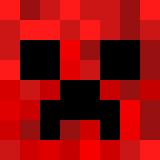- Changed Inventory Profiles Next: Disabled same item highlight by default
- Temporarily removed Boat Item View Fabric, Clear Despawn, Draggable Lists, Enhanced Searchability, NMUK, and RP Renames
- Temporarily removed the Axolotl Bucket Variants and Even Better Enchants resource packs until CITResewn updates
How to update
Use the modpack update functionality of your launcher. On Prism Launcher, right click on the instance > Edit... > Modrinth > Update pack.
Because the pack is using YOSBR, your settings will not change when you upgrade. To apply the changes manually:
- Go to Mods > Inventory Profiles Next > Mod Settings > Turn off "Enable Items Highlight"
- Temporarily removed Boat Item View Fabric, Clear Despawn, Draggable Lists, Enhanced Searchability, NMUK, and RP Renames
- Boat Item View Fabric crashes the game when in a boat
- Temporarily removed the Axolotl Bucket Variants and Even Better Enchants resource packs until CITResewn updates
How to update
Use the modpack update functionality of your launcher. On Prism Launcher, right click on the instance > Edit... > Modrinth > Update pack.
You do not need to edit any configs this version.
- Updated Architectury, Balm, Better Statistics Screen, Simple Shulker Preview, Simple Voice Chat, and TCD Commons
- Temporarily removed Clear Despawn, Draggable Lists, Enhanced Searchability, NMUK, and RP Renames
- Temporarily removed the Axolotl Bucket Variants and Even Better Enchants resource packs until CITResewn updates
How to update
Use the modpack update functionality of your launcher. On Prism Launcher, right click on the instance > Edit... > Modrinth > Update pack.
You do not need to edit any configs this version.
- Updated to Minecraft 1.21
- Added Inventory Profiles Next and libIPN
- Removed Mouse Wheelie because Inventory Profiles Next has its features
- Changed Xaero's Minimap: disabled cave mode by default
- Servers that disallow cave mode are so common that it's best to disable cave mode by default and let users choose to enable it
- Added VanillaTweaksQuieterVillagers resource pack
- Replaced Cherry Log Background resource pack with Copper Block Background and disabled it by default
- Merged VanillaTweaksVisualItems resource pack into VanillaTweaksUtility
- Changed VanillaTweaksBorders resource pack: Removed visible tripwires
- Changed VanillaTweaksFixes resource pack: Removed soul soil campfire
- Changed VanillaTweaksQuieterAnimals resource pack: Added all animals
- Changed VanillaTweaksQuieterRedstone resource pack: Removed quieter pistons due to the recent piston sound changes
- Updated to Fabulously Optimized 6.0.0-beta.3
- Temporarily removed CIT Resewn, LambDynamicLights, and MoreCulling
- Updated AMECS, AppleSkin, Architectury, Balm, Better Ping Display, Better Statistics Screen, Better Recipe Book, Chat Heads, ChatShot, CICADA, Clean F3, Crafting Tweaks, CraftPresence, Emoji Type, fast-ip-ping, Food Effect Tooltips, Inventory HUD+, Jade, Map Tooltip, Mouse Tweaks, Pling, Show Me Your Skin!, Shulker Box Tooltip, Simple Voice Chat, Sound Controller, Status Effect Bars, Xaero's Minimap, and Xaero's World Map
- No official AMECS update is out yet, so the modpack uses wyatt-herkamp's fork under the CC0 license
- Better Statistics Screen now requires the TCDCommons library mod
- Force-enabled Trade Uses
- Updated Kosmolot's Colored Subtitles and all Vanilla Tweaks resource packs
- A 1.21 version of Kosmolot's Colored Subtitles was generated using Tisawesomeness' fork under the MIT license
- Updated BSL, MakeUp Ultra Fast, and Rethinking Voxels shader packs
- Fixed Jade console error on startup
- Temporarily removed Clear Despawn, Draggable Lists, Enhanced Searchability, NMUK, and RP Renames
- Temporarily removed the Axolotl Bucket Variants and Even Better Enchants resource packs until CITResewn updates
How to update
Use the modpack update functionality of your launcher. On Prism Launcher, right click on the instance > Edit... > Modrinth > Update pack.
Note that this version of the modpack does not include No More Useless Keys. Your primary keybinds will stay, but any additional keybinds will not work.
You do not need to edit any configs this version.
- Updated to Fabulously Optimized 5.10.0
- Updated Balm, Clean F3, CraftPresence, Show Me Your Skin!, Xareo's Minimap, and Xaero's World Map
- Show Me Your Skin! now requires the CICADA library mod
How to update
Use the modpack update functionality of your launcher. On Prism Launcher, right click on the instance > Edit... > Modrinth > Update pack.
You do not need to edit any configs this version.
Changelog
- Added RP Renames
- If you're using a resource pack with custom named textures, such as Mizuno's CIT or BetterVanillaBuilding, the anvil will let you search for custom textures (other players also need to have the same resource pack to see the custom textures)
- Updated to Fabulously Optimized 5.9.1
- Added Polytone, supports resource packs with custom colors
- Replaced [CIT] CustomItemTextures with CIT Resewn since the original mod updated
- Updated Better Statistics Screen, CraftPresence, Simple Voice Chat, Xaero's Minimap
- Updated the MakeUp Ultra Fast and Rethinking Voxels shader packs
- Fixed modpack shipping duplicate mods
How to update
Use the modpack update functionality of your launcher. On Prism Launcher, right click on the instance > Edit... > Modrinth > Update pack.
You do not need to edit any configs this version.
- Added Enhanced Searchability
- Added Map Tooltip
- Added Trade Uses
- Added Axolotl Bucket Variants resource pack
- Added Kosmolot's Colored Subtitles resource pack
- Added No Mo' Spiders aka Mo' Komodo resource pack
- Re-added the Even Better Enchants resource pack
- Changed Inventory HUD +: Enabled animations
- Updated to Fabulously Optimized 5.8.0
- Added [CIT] CustomItemTextures as temporary CIT Resewn replacement
- Replaced Borderless Mining with Cubes without Borders
- Updated Architectury, Balm, Better Statistics Screen, Chat Heads, Crafting Tweaks, CraftPresence, Show Me Your Skin, Simple Voice Chat, Xaero's Minimap, and Xaero's World Map
- Updated the MakeUp Ultra Fast shader pack
- Fixed Continuity resource packs getting disabled (FO claims to have fixed it, but it was still broken)
- Fixed Better Statistics Screen adding announcement messages to singleplayer and LAN worlds
- Fixed Jade showing tooltip when looking at text display entity
- Permanently removed Mixin Conflict Helper because it has not updated yet
How to update
Use the modpack update functionality of your launcher. On Prism Launcher, right click on the instance > Edit... > Modrinth > Update pack.
Because the pack is using YOSBR, your settings will not change when you upgrade. To apply the changes manually:
- Enable the "Glass Pane Culling Fix" and "Default Connected Textures" resource packs and place them right above the "Fabric Mods" resource pack
- Enable any of the new resource packs you want
- Go to
Mods>Inventory HUD +to enable/disable animations
- Updated to Fabulously Optimized 5.8.0-beta.11
- Updated Allow Portal GUIs, Better Statistics Screen, Jade, and Simple Voice Chat
- Updated BSL shader pack
- Temporarily removed Mixin Conflict Helper
- Temporarily removed the Even Better Enchants resource pack until CITResewn updates
How to update
Use the modpack update functionality of your launcher. On Prism Launcher, right click on the instance > Edit... > Modrinth > Update pack.
You do not need to edit any configs this version.
- Changed EmojiType: Added every emoji that Minecraft can render properly (ZWJ sequences are not supported), with multiple aliases
- Changed EmojiType: Added
:rx:shorthand for regional letter indicators (🇽) and:f_:shorthand for face emoticons - Updated to Fabulously Optimized 5.8.0-beta.10
- Re-added LambDynamicLights
- Disabled VSync for new installations, see FO changelog for details
- Updated Architectury, Better Recipe Book, Better Statistics Screen, and Xaero's World Map
- Fixed Mod Menu not showing icon legend for mods in Tis FO
- Temporarily removed Mixin Conflict Helper
- Temporarily removed the Even Better Enchants resource pack until CITResewn updates
How to update
Use the modpack update functionality of your launcher. On Prism Launcher, right click on the instance > Edit... > Modrinth > Update pack.
Because the pack is using YOSBR, your settings will not change when you upgrade. To apply the changes manually:
- Open the modpack's
.minecraftfolder and deleteconfig/emojitype.jsonto apply the changes to EmojiType - Disable VSync in video settings if you want to
To access .minecraft on Prism Launcher: Right click on the instance > Folder > .minecraft
- Updated to Fabulously Optimized 5.8.0-beta.8
- Added Mod Detection Preventer - this has nothing to do with cheats, network-using mods (e.g. minimaps) or hiding Fabric in general, it is solely for vanilla-like mods that FO already contains
- Updated Draggable Lists, Simple Voice Chat
- Updated Vanilla Tweaks resource packs
- Temporarily removed Mixin Conflict Helper
- Temporarily removed the Even Better Enchants resource pack until CITResewn updates
How to update
Use the modpack update functionality of your launcher. On Prism Launcher, right click on the instance > Edit... > Modrinth > Update pack.
You do not need to edit any configs this version.
- Added Better Hand Bobbing
- Added Emoji Type
- Updated to Fabulously Optimized 5.8.0-beta.6
- Updated Chat Heads, CraftPresence, No Night Vision Flickering, Simple Voice Chat, Xaero's Minimap, Xaero's World Map
- Temporarily removed Mixin Conflict Helper
- Temporarily removed the Even Better Enchants resource pack until CITResewn updates
How to update
Use the modpack update functionality of your launcher. On Prism Launcher, right click on the instance > Edit... > Modrinth > Update pack.
You do not need to edit any configs this version.
- Added Clean F3 and MidnightLib
- Re-added Better Ping Display and Draggable Lists
- Updated to Fabulously Optimized 5.8.0-beta.5
- Re-added FastQuit
- Updated Architectury, Balm, and Shulker Box Tooltip
- Temporarily removed Mixin Conflict Helper
- Temporarily removed the Even Better Enchants resource pack until CITResewn updates
How to update
Use the modpack update functionality of your launcher. On Prism Launcher, right click on the instance > Edit... > Modrinth > Update pack.
You do not need to edit any configs this version.
- Added No Night Vision Flickering
- Updated to Fabulously Optimized 5.8.0-beta.3
- Updated Architectury, Balm, Chat Heads, and Crafting Tweaks
- Temporarily removed Better Ping Display, Draggable Lists, and Mixin Conflict Helper
- Temporarily removed the Even Better Enchants resource pack until CITResewn updates
How to update
Use the modpack update functionality of your launcher. On Prism Launcher, right click on the instance > Edit... > Modrinth > Update pack.
You do not need to edit any configs this version.
- Removed NoStrip because its config is broken and won't enable stripping logs by default
- Temporarily removed Better Ping Display, Draggable Lists, and Mixin Conflict Helper
- Temporarily removed the Even Better Enchants resource pack until CITResewn updates
How to update
Use the modpack update functionality of your launcher. On Prism Launcher, right click on the instance > Edit... > Modrinth > Update pack.
You do not need to edit any configs this version.
- Updated to Minecraft 1.20.4
- Added Better Recipe Book and Architectury
- Added ChatShot
- Added Fast IP Ping
- Added Food Effect Tooltips
- Added No Strip
- Adds a keybind to toggle stripping logs, not bound by default
- Added Pling
- Added Simple Shulker Preview
- Replaced Extreme Sound Muffler with Sound Controller, which has a more user-friendly config menu
- Removed ArmorSkin due to low usage
- Removed Better Resource Pack Sorting since it is no longer maintained
- Removed Bobby since FO removed Hold That Chunk / Farsight, and these types of mods can quickly consume disk space
- Removed Recursive Resources because it has not updated to 1.20.4 yet
- The mod will not be added back because resource packs in folders will not work if the mod is removed, which makes updating the modpack more complicated
- Removed the Vanilla Tweaks Borderless Glass resource pack because it does not mix well with Continuity's glass connected textures
- Changed Sound Muffler: Reduced ender portal and dragon head noteblock sounds to 50% volume
- Changed No Chat Reports: Reverted a FO change that disabled the Realms warning
- Fixed a FO bug where the Continuity resource packs aren't selected by default
- Updated to Fabulously Optimized 5.8.0-beta.2:
- Added ModernFix
- Replaced AdvancementInfo with Paginated Advancements
- Removed Farsight / Hold That Chunk
- Removed AntiGhost
- Temporarily removed CITResewn, FastQuit, LambDynamicLights
- Updated almost all mods
- Temporarily removed Better Ping Display, Draggable Lists, and Mixin Conflict Helper
- Temporarily removed the Even Better Enchants resource pack until CITResewn updates
How to update
Use your launcher to create a new modpack instance (recommended).
While you can update an existing instance, you will need to reset options to get the latest changes and move all resourcepacks out of sub-folders. If you're not sure how to do this, create a new instance.
- Switched from xali's Enchanted Books to Even Better Enchants since EBE does not have a commercial use restriction
- Changed CraftPresence: Removed modpack name from status to make the status easier to read
- Changed Inventory HUD +: Added keybind to toggle armor HUD
Alt+I, changed HUD settings keybind fromAlt+ItoAlt+Shift+I - Changed Inventory HUD +: No longer shows update notifications
- Changed Xaero's Minimap: Added keybinds for minimap zoom, manual cave mode, entity radar, chunk grid, light overlay
- Changed Xaero's Minimap: Added keybind to toggle minimap
Alt+M, changed world map settings keybind fromAlt+MtoAlt+Shift+M - Changed Xaero's Minimap: Light overlay now uses light level 0 instead of 7 by default
- Updated to Fabulously Optimized 5.2.5
- Updated AdvancementInfo, Allow Portal GUIs, Amecs, Balm, Chat Heads, Clear Despawn, CraftPresence, Draggable Lists, Extreme sound muffler, Inventory HUD +, Jade, Mouse Wheelie, No More Useless Keys, Rebind Narrator, Recursive Resources, Show Me Your Skin!, Simple Voice Chat, Xaero's Minimap, and Xaero's World Map
- Fixed floating pixels on bats when using Vanilla Tweaks Pixel Consistent pack
How to update
Use the modpack update functionality of your launcher. On Prism Launcher, right click on the instance > Edit... > Modrinth > Update pack.
Because the pack is using YOSBR, your settings will not change when you upgrade. To apply the changes manually:
- Enable the Even Better Enchants resource pack, located in the Utility folder
- Open world map settings >
Minimap Settings>Overlay Settings>Light Overlay> SetMax Lightto 0 - Change the controls to your liking
- Open the modpack's
.minecraftfolder- Delete
config/craftpresence.jsonto apply the improved Discord status (you will need to reconfigure CraftPresence if you made any changes) - Delete
config/inventoryhud.jsonto disable update notifications (you will need to reconfigure InventoryHUD if you made any changes)
- Delete
To access .minecraft on Prism Launcher: Right click on the instance > Folder > .minecraft
- Added Mouse Wheelie
- Changed Jade: No longer shows entity tooltips for non-mob entities by default
- Updated ArmorSkin
- Updated Better Statistics Screen
- Updated Simple Voice Chat
- Fixed Shulker Box Tooltip having the wrong mod menu description
How to update
- Create a new modpack instance by searching for the modpack on Modrinth from the launcher.
- Open the
.minecraftfolders on the old and new instances. On Prism, you can click "Folder" on the sidebar, then navigate to.minecraft. - Copy the following folders/files from the old instance to the new instance, skipping any conflicts:
.bobbyconfigsavesscreenshotsXaeroWaypointsXaeroWorldMapoptions.txtoptions.amecsapi.txtoptions.nmuk.txtservers.dat
- If you have added any mods, resource packs, or shaders, also copy those folders.
- Delete
config/jade/hide-entities.json(optional)
For future versions, you can use the modpack update functionality of your launcher.
Additional Licensing
You must not use xali's Enchanted Books resource pack for commercial purposes.
- Added Better Resource Pack Sorting
- Added Draggable List
- Added Jade
- Only entity tooltips are enabled by default
- Added Mixin Conflict Helper
- Removed Pet Owner
- Jade has the same functionality
- Updated to Fabulously Optimized 5.1.0-beta.6
- Updated Clear Despawn
- Updated Simple Voice Chat
Additional Licensing
You must not use xali's Enchanted Books resource pack for commercial purposes.
Initial Release
Additional Licensing
You must not use xali's Enchanted Books resource pack for commercial purposes.