Compatibility
Minecraft: Java Edition
Platforms
Creators
Details
Head Drop
📌 About
This Minecraft plugin makes players drop their head upon death. Configure head drops, glowing effects, messages, and more via config.yml
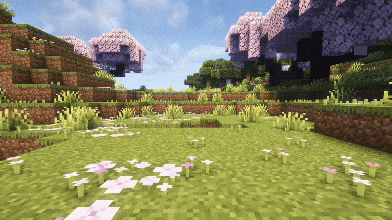
💡 Features
-
PvP / PvE Head Drops
Enable or disable head drops separately for PvP and PvE -
Custom Drop Chance
Configure the exact probability of a head dropping (0% → 100%) -
Custom Head Item
- Editable display name
- Single-line or multi-line lore
- Optional despawn timer
- Option to block renaming in anvils
-
Broadcast Messages
Toggle global messages when a head is dropped, with full placeholder support -
Optional Effects
Add lightning , particles, sounds, or a glowing outline with customizable duration and styles
All these features can be fully configured in the config.yml
Default behavior :
If you don’t modify the config, head drops function just like vanilla : no effects, no broadcasts, no special visuals
📝 Full Config
Spoiler
# Check for plugin updates on server startup
check_for_updates: true
# DROP SETTINGS
drop:
# Drop mode: "pvp" (player kills only), "pve" (environment deaths only), "all" (both)
mode: "all"
# Chance for a head to drop (0.0 = 0%, 1.0 = 100%)
chance: 1.0
# Prevent head drop when player has invisibility effect
prevent_when_invisible: false
# HEAD ITEM SETTINGS
head:
# Custom name for the dropped head item
name: "%head_player%'s Head"
# Custom lore for the dropped head item
# Leave as empty string "" for no lore, or use a list for multiple lines
lore: ""
# Uncomment this for detailed lore (remove 'lore: ""' above first!)
# lore:
# - "&8&l&m━━━━━━━━━━━━ &r&6&lInfo &8&l&m━━━━━━━━━━━━"
# - "&6• &eVictim : &f%head_player%"
# - "&6• &cKiller : &f%head_killer%"
# - "&6• &aWorld : &7%head_world%"
# - "&6• &bLocation : &f%head_coordinates%"
# - "&6• &7Dropped : &8%head_datetime%"
# - "&8&l&m━━━━━━━━━━━━━━━━━━━━━━━━━━━━━━"
# Time in seconds for player heads to despawn (max 300 seconds = 5 minutes)
despawn_time: 300
# Prevents renaming of plugin heads via an anvil
disable_rename_in_anvil: false
# BROADCAST SETTINGS
broadcast:
# Enable or disable broadcasting a message when a player's head is dropped
enabled: false
# Message to broadcast (supports placeholders)
message: "§c%head_player%'s§r§6 head has been dropped !§r"
# EFFECTS SETTINGS
effects:
# Lightning effect (visual only, no damage)
lightning:
enabled: false
# Sound effect
sound:
enabled: false
# Check the list: https://www.digminecraft.com/lists/sound_list_pc.php
type: "entity.player.levelup"
# Particle effects
particles:
enabled: false
# Duration in seconds (use "infinite" for no limit)
duration: 10
# Particle type: flame, heart, smoke...
# Check: https://minecraft.wiki/w/Particles_(Java_Edition)
type: "smoke"
# Shape: upward, circle, cycle, pulse, wave, spiral, burst
shape: "upward"
# Glowing effect
glowing:
enabled: false
# Duration in seconds (use "infinite" for no limit)
duration: 10
# Color: https://htmlcolorcodes.com/minecraft-color-codes/
color: "red"
🛠️ Setup
- Download the version of the plugin that matches your Minecraft server
- Place the
.jarfile in yourpluginsfolder - Restart your server to activate the plugin
Most settings can be customized in the config.yml file, make sure to review it for full configuration options
⚙️ Config
After modifying your config.yml, use the command /head reload to apply your changes without restarting the server
This command is only available if you are OP or in Creative mode
🤝 Community & Support
Need help, found a bug, or just want to chat ?
Join our Discord community, we’re always happy to hear your feedback and suggestions !
This plugin is completely free
If you’d like to support its development and help it grow :
Your support helps the project stay alive and brings new updates
❓ FAQ
Q: Where can I find the config.yml file ?
A: After the first launch, the file appears at : /plugins/HeadDrop/config.yml
Q: How do I update the plugin to a newer version ?
A: Download the latest release, replace the old .jar file in your plugins folder, then restart your server
Q: How do I report bugs ?
A: Join the Discord server and post the issue in the bug-reporting channel
Q: What happens if I delete the config.yml file ?
A: The plugin automatically regenerates a fresh default configuration file the next time the server starts
📊 Metrics
This plugin uses bStats, an open-source statistics service for Minecraft, to collect anonymous usage data.
If you prefer to disable it, open the config file inside the bStats folder and set metrics to false



