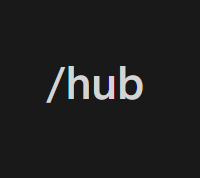Compatibility
Minecraft: Java Edition
Platforms
Links
Creators
Details
The velocity-hub plugin adds the /hub command to the velocity network for easy return if a hub server or similar is present.Simply add it to the velocity server and the /hub command will run on all connected servers!
The game version is for all versions supported by Velocity 3.4.0-SNAPSHOT as it is added to the proxy server only. The game version must be specified and is specified, but see the PaperMC website for details.
Installation
- Download the latest release of the plugin
- Put velocity-hub-x.x-SNAPSHOT.jar in /plugins directory of velocity
This completes the process!
Config reference
- hubServerName
Specify the destination server. This is the server name listed in servers in velocity.toml. (Usually, the hubServerName is the same as the server name listed in the try=[] brackets.)
Message custom
We support Japanese, Russian, and other languages. If there are any languages that we do not support, please let us know via GitHub issue!
MiniMessage is supported. If you write like <red>hub
, it will be displayed in red. See here for details.
You can test the display at the following sites.
https://webui.advntr.dev/
https://minecraft.menu/minecraft-rgb-generator
- transferMessage
Sets the message to be sent to the player who used the command during the transfer. - alreadyConnectedMessage
Sets the message if the player using the command is on the server designated as the forwarding destination. - serverNotAvailableMessage
Sets the message when the specified server is unavailable.
Issue and question
If the plugin does not work properly, try deleting config.json.
Problems and questions feature request here.