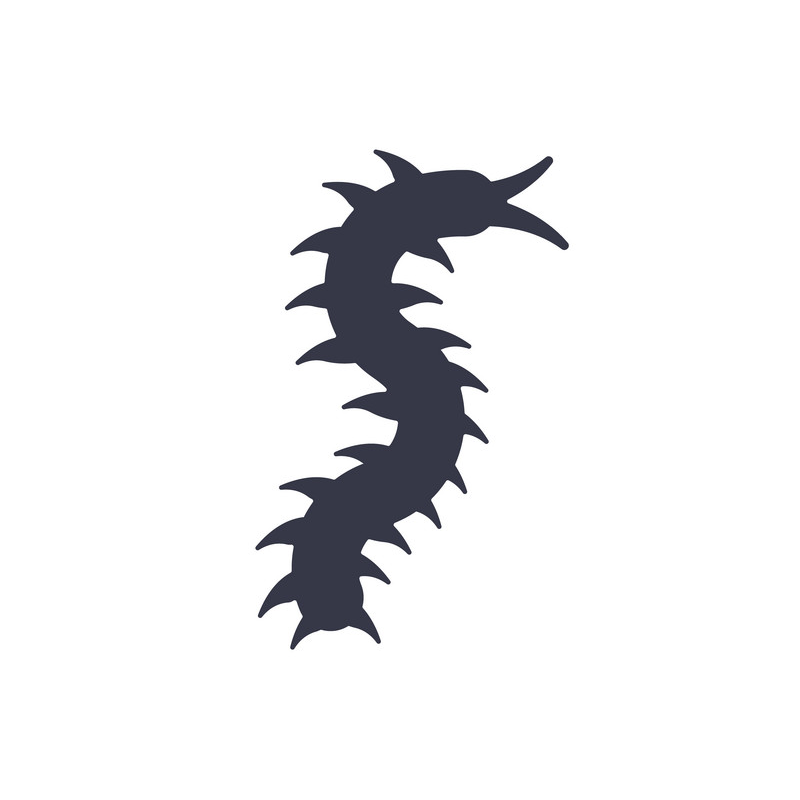Compatibility
Minecraft: Java Edition
1.21–1.21.4
1.20.x
1.19.x
1.18.x
1.17.x
1.16.x
1.15.x
1.14.x
Links
Details
Licensed AGPL-3.0-only
Published 10 months ago
Updated 10 months ago

Inspired by HermitCraft, designed to have permits for your shops or roleplaying.
The main idea is that players need permits to open shops and cannot open shops for items, blocks that they do not have permits for.
How to use?
It can be used in two ways, with Vanilla Minecraft method or CIT (Custom Item Texture) method
Vanilla Minecraft method
You need to change the custom_model_data value of the Paper ![]() item according to the values in the list below.
item according to the values in the list below.
| Rank → Type ↓ |
Blank | Regular | Iron | Gold | Diamond | Joker |
|---|---|---|---|---|---|---|
| Default | 770 |
771 |
772 |
773 |
774 |
775 |
| Worned | 7770 |
7771 |
7772 |
7773 |
7774 |
7775 |
By using commands
For 1.21.4+ and upper versions
- 1.21.4+:
/give @s paper[custom_model_data={floats:[770]}]
For 1.21.3- and lower versions
- 1.20.5 - 1.21.3:
/give @s paper[custom_model_data=770] - 1.14.x - 1.20.4:
/give @s paper{CustomModelData:770}
By using datapacks
- Custom Roleplay Data:
/trigger CustomModelData set 770 - Item Name + Custom Model Data Modifier:
/trigger cmd set 770
also have support for changing items name and lore - add_custom_model_data:
/trigger add_custom_model_data set 770
If you want to change the name and lore of the item, I can recommend these resources:
For command: MCStacker
For datapack: Name Formatting Station
CIT (Custom Item Texture) method
Important: To use CIT you need a Optifine or separate mod such as CIT Resewn etc.
You need to change the name of the Paper ![]() item according to the values in the list below.
item according to the values in the list below.
- You can change the name of the item with Anvil
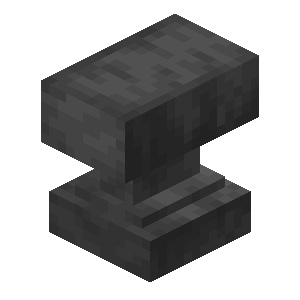 or datapack.
or datapack. - There can be text before and after the name, the important thing is to have the text indicating the permit.
Example name:» Copper « - ·DiAmond woRneD perMit· - Non case sensitive!