Compatibility
Minecraft: Java Edition
Platforms
Supported environments
Details
Web chat is a client only mod giving you access to the chat of the server you are in through a browser. Allowing you to chat with other players while having minecraft in the background. Great for things like semi-afk farming and similar things!
Features
- Access chat through any web browser.
- Full support for Minecraft's text formatting (colors, bold, italic, etc.)
- Clickable URLs in chat messages.
- Chat history is stored and available when you are on a server and open chat in a browser.
- Tab notification for new messages when the browser isn't focused.
- Fully client side, should work on any server.
- Ping support for your username & configurable keywords.
- Support for
/tell,/msg,/wand/mecommands. - Tab completion of usernames.
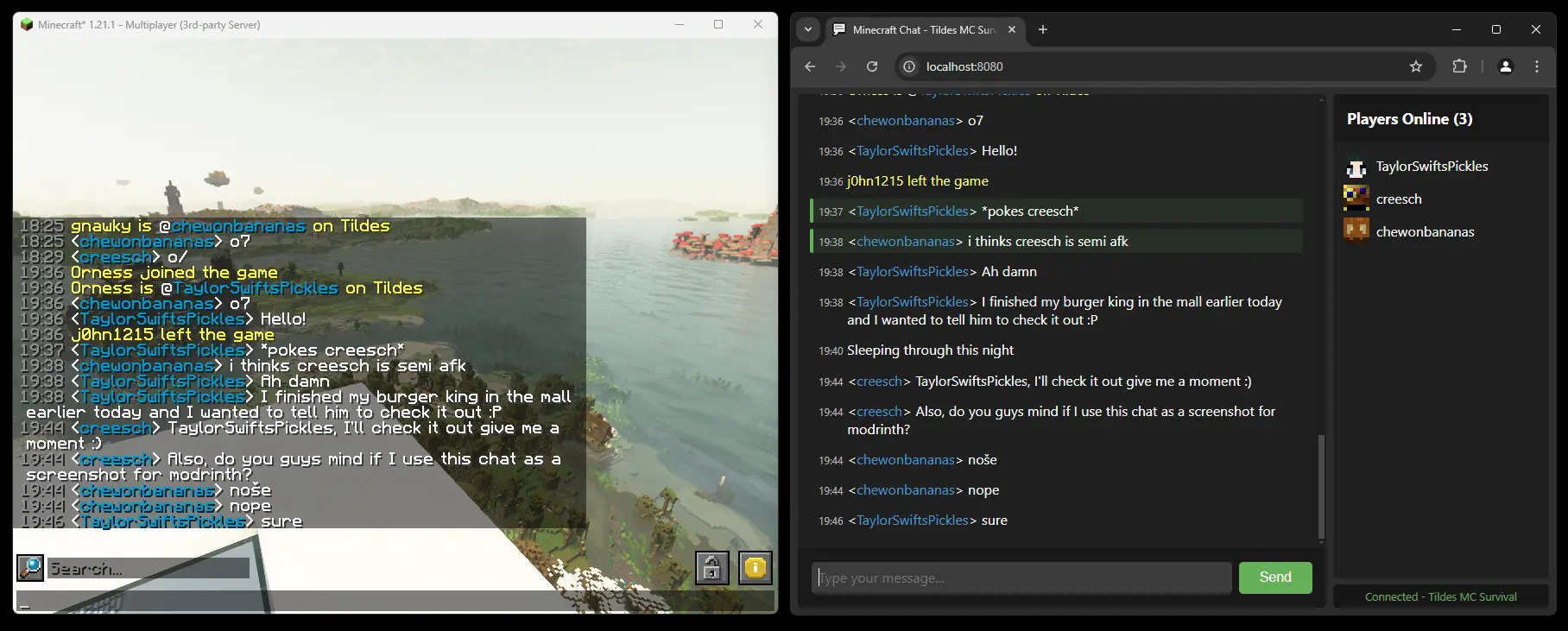
Availability
- Minecraft version:
- 1.21.1 - 1.21.4 are supported up to Web Chat v1.3.0 and not further.
- 1.21.8 supported from Web Chat v1.4.0
- Mod loader: Fabric only
There are no plans to support other mod loaders.
Usage
Requirements
- Fabric API (required)
- YACL (required)
- Mod Menu (optional, needed for configuration)
Installation
- Install the mod from Modrinth or grab the latest release from GitHub.
- Start minecraft.
- Join a server.
- Go to
localhost:8080on the same computer, or use your computer's local IP address (like192.168.1.x:8080) from other devices on your network. - Start chatting.
Settings
Message settings
Ping on Username- This will ping the browser window any time a player's username appears in the chat.Extra Ping keywords- This will ping the browser window any time one of these words appear in the chat.
Network settings
HTTP Port- Port number used to serve the web interface.8080by default.
Security & Privacy
This mod turns minecraft into a small web server on your computer that's only accessible locally (localhost) on your network. This means that you can access it on a different device on your network, but not from outside the internet.
No data is sent over the internet beyond your normal Minecraft traffic.
Important: This mod is designed for local use only. Do not expose the web chat port to the internet. If you need remote access, setup a VPN to your home network instead.



