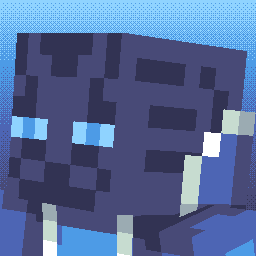Compatibility
Minecraft: Java Edition
Platforms
Supported environments
Links
Creators
Details
 ⚠ Warning
⚠ Warning
Do not use on personal computers.
Do not install as a regular modpack.
Follow instructions carefully.
About
Kiosk is a modpack that makes escaping Minecraft difficult. It does so by removing UI elements and keyboard shortcuts (like pressing Alt + F4 or holding F3 + C for ten seconds). This modpack also hides onboarding (the "Welcome to Minecraft!" screen), warnings (e.g. the "Third-Party Online Play" warning), tutorial hints, and Minecraft Realms notifications. By default, Music, the Narrator, and its keyboard shortcut are turned off.
Mods (5)
Fabric API - Required by FancyMenu, Konkrete, Melody, and RebindAllTheKeys.
FancyMenu - Enables custom menus.
Konkrete - Required by FancyMenu.
Melody - Required by FancyMenu.
RebindAllTheKeys - Adds keybinds to keys that aren't rebindable.
Installation
Requirements
- Windows 11
- Prism Launcher or a derivative ‖ ⚠ Don't pirate. Use derivatives with caution.
- No peripheral monitors
Steps
Uninstall apps/programs that have their own keyboard shortcuts (e.g. Snipping Tool or Game Bar)
Disable screen and touchpad gestures in settings as shown in the following images:


Create and open the following .reg files to disable task manager and screen edge swipe:
Windows Registry Editor Version 5.00
[HKEY_LOCAL_MACHINE\SOFTWARE\Microsoft\PolicyManager\default\LockDown\AllowEdgeSwipe]
"value"=dword:00000000
[HKEY_CURRENT_USER\SOFTWARE\Policies\Microsoft\Windows\EdgeUI]
"AllowEdgeSwipe"=-
[HKEY_LOCAL_MACHINE\SOFTWARE\Policies\Microsoft\Windows\EdgeUI]
"AllowEdgeSwipe"=dword:00000000
 ⚠ Warning
⚠ Warning
Only do this if you know what you are doing.
Get permission before doing this.
Windows Registry Editor Version 5.00
[HKEY_CURRENT_USER\SOFTWARE\Microsoft\Windows\CurrentVersion\Policies\System]
"DisableTaskMgr"=dword:00000001
[HKEY_LOCAL_MACHINE\SOFTWARE\Microsoft\Windows\CurrentVersion\Policies\System]
"DisableTaskMgr"=dword:00000001
Use https://github.com/ThatBlueEnder/Kiosk/releases/latest/download/Minecraft.zip as the URL when importing a Minecraft instance as shown in the following image:

Update the imported Minecraft instance as shown in the following image:

Notes
Keyboard shortcuts not specific to Minecraft (e.g. Alt + F4) are blocked by a compiled AutoHotkey executable that runs while the Minecraft instance is open. The intended method to escape Minecraft is by pressing Ctrl + Shift + \. If a different method to escape Minecraft is found, please create an issue. Below is the .ahk that was compiled by AutoHotkey:
#NoTrayIcon
#SingleInstance Force
Persistent
*LWin::Return
*RWin::Return
*!F4::Return
*!Space::Return
*!Tab::Return
*^Esc::Return
*^+Esc::Return
*^!Tab::Return
*!Esc::Return
*AppsKey::Return
*PrintScreen::Return
*CtrlBreak::Return
*Pause::Return
*Help::Return
*Sleep::Return
*Browser_Back::Return
*Browser_Forward::Return
*Browser_Refresh::Return
*Browser_Stop::Return
*Browser_Search::Return
*Browser_Favorites::Return
*Browser_Home::Return
*Volume_Mute::Return
*Volume_Down::Return
*Volume_Up::Return
*Media_Next::Return
*Media_Prev::Return
*Media_Stop::Return
*Media_Play_Pause::Return
*Launch_Mail::Return
*Launch_Media::Return
*Launch_App1::Return
*Launch_App2::Return
*XButton1::Return
*XButton2::Return
*WheelLeft::Return
*WheelRight::Return
^+\::!F4