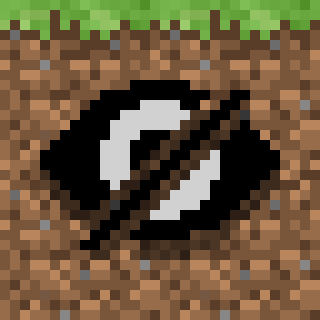- Updated included Minecraft Access build to include new player status changes (fixes health n hunger readout not working)
- Added override jars for Via Fabric Plus so you can join 1.21.2 and 1.21.3 servers
- Updated Fabulously Optimized mods to latest (and probably last) version of 1.21.1
- Updated all other included accessibility mods to their latest versions
- Final update (probably) for 1.21.1
- Added the first pre-listed server (ask for yours to be featured)
- Added a sort inventory mod that can be used with the middle click keybind
- Updated to the latest MC Access dev build.
- Latest FO version
- Updated to use the latest stable Minecraft access which includes Jade support, bow aiming, and keybinds
- Added new minecraft access default keybinds ...
- The M key now tells you what biome you're in (instead of opening a minimap like in other packs)
- the comma key now tells you the in game time of day
- The period key now tells you the light level
- The grave accent/tilda key is the player's xp level announcement
- Fish on the line now makes noises by default when a fish is on the fishing line (you will need to regenerate the config file for this change)
- Unsupported resource pack field in the options.txt file is now no longer set in advance, as it doesn't matter for this pack
- Jade now tells you how far a block is away in the default narration
- Updated all accessibility mods to latest versions
- Added ore and tree harvester mods that can be used by sneaking
- added a homes mod that you can set points to teleport to with commands like /sethome and /home
- Added mods to make building beacons and conduits easier by holding a block and sneaking to make the proper rings/pyramids
- Updated Minecraft Access Jade support build
- The mods discussed above will only work on single player or in servers where they are installed
- Updated to the latest version of Fabulously Optimized for 1.21.1
- Updated accessibility mods
- Added sound controller as a replacements to sounds be gone
- Updated accessibility mods to latest version
- Updated Jade fork of Minecraft Access to latest commit
- Completely rebuilt the modpack from the ground up using Fabulously Optimized as a base
- Now respects your options when you update the pack
- All changes from the latest beta of 1.3.0
- Updated to the latest version of Jade, which fixes all of the known shortcomings of Jade's output that were previously only given in Minecraft Access's narration. E.G. Sign contents, sheep color, door open/closed status, etc. Thank you to the Jade mod dev Snownee for very quickly implementing these missing features into Jade.
- Updated the included build of Minecraft Access to include recent changes like speaking of perspective
- Updated all mods to their latest versions.
- Experimental update to have Jade handle block narration for read crosshair. Currently in progress on TheSuperGamer's fork of MC-Access
- Use the B key to hear the Jade narration that is also being read using read crosshair.
- Use the N key to hear the Minecraft Access narration for the block you're currently looking at
- Use the right control key to open the Jade config and modify the behavior of it.
- Made the accessibility on boarding screen no longer appear on first launch of the pack
- Added the Better Sodium Video Settings Button mod, meaning you no longer need to use shift+P to see the accessible vanilla video settings menu.
- Now using Fabric version 1.16.3, which is now the recommended release.
- Reintroduced the Entity Culling mod
- Updated all mods and resource packs to their latest versions.
- Added the controlify mod as per Blind Squatch's request
- Now using fabric loader 0.16.2
- Added the JEI mod for visually impaired players who can see it.
- Added 1.21.1 support
- Removed incompatible mods
- Removed clumps mod
- Added Via Fabric Plus
- Removed irrelevant options from the default options file, which also provides greater transparency on what options the modpack actually is changing as well.
- Switched to distributing Minecraft Access through modrinth, as the stable 1.21 version is now fully released.
- Changed the provided twitch chat bridge config to have a .example at the end, as to not overwrite player's existing configuration for the mod when updating.
- Updated all mods to latest versions.
- Added an empty Twitch Chat Bridge config to get around the fact that cloth config isn't accessible. Thanks to BlindSquatch on Discord for the asset.
- Updated iceberg, advancement plaques, and controling to latest versions.
- Added the Zoomify mod. You can hold the ` key, to the left of the number 1 key on the top of the keyboard, to zoom in and release it to zoom back out.
- Added a default binding to turn on only attack when cooldown full to the delete key, to the right of the \ key on a full keyboard.
- Added the Twitch Chat Bridge mod as per a request.
- Changed some default sound values to be lower (music from 100% to 50% and weather from 100% to 30%)
- Turned on autojump by default.
- Changed pack used from blind pack to a higher contrast extended pack hosted on modrinth
- Enabled high contrast accessibility setting by default.
- Fixed keybind conflicts.
- Added the start of the mods for visually impaired players with hotkeys to change gamma (left and right arrow) and toggle between 3 preset levels quickly (Z key).
- Added a high contrast pack to hopefully improve visually impaired player's experience.
- Added a default options loader mod so keybinds could be resolved and packs could be autoloaded.
- Added a few larger UI mods for advancements and the command block editor.
- Added Reeses Sodium Options
- Updated Dynamic FPS
- Updated Minecraft Access to v1.7.0