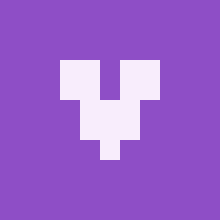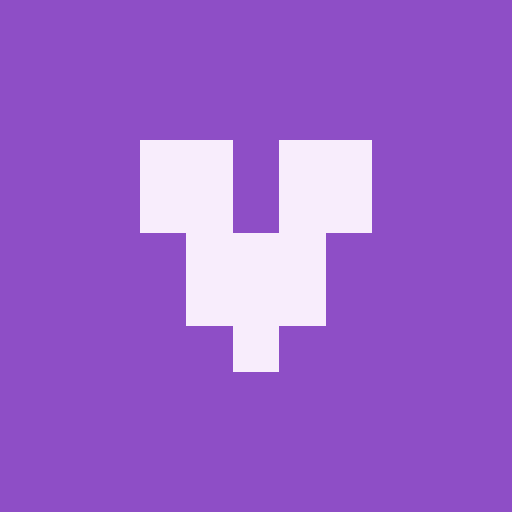Compatibility
Minecraft: Java Edition
Platforms
Supported environments
Details
Vital is a modpack designed as an alternative to Essential (and OptiFine). It includes the majority of Essential and OptiFine's features, including but not limited to: world hosting, cosmetics, many resource pack features, shaders, and a major improvement in rendering and logic performance. It also includes some extra features, like input fixes for Linux and MacOS. This modpack is built and kept in sync with my other project, Additive, which only includes the performance and OptiFine features. Want your own mods that aren't included in Vital? Don't worry! You can easily add your favorite mods after installation.
⭐ Features
🔷 Essential alternatives
Vital contains quite a few mods to replace Essential's features. These are not as consistent as Essential however they are still very simple to use, and some even have upsides over Essential's offering:
- Free world hosting that's secure and private, and does not require the other players to use it.
- Simply click "Open to Friends" in the menu to share to your World Host friends, which they can access through the multiplayer menu. You can also type
/worldhost ipto get an IP to send to people who aren't using the mod.
- Simply click "Open to Friends" in the menu to share to your World Host friends, which they can access through the multiplayer menu. You can also type
- (Cosmetica currently missing in latest Vital versions) Completely free cosmetics from a marketplace full of community creations. Any other Vital, Cosmetica, or Fabulously Optimized user can see these cosmetics.
- You can access these in the mod menu or settings menu. You could also visit the Cosmetica website.
- A bunch of neat skin management features.
- Accessible through the main menu.
- Screenshot improvements, such as previews and a screenshot viewer, along with screenshot uploading and copying.
- When you take a screenshot, it will let you view it easily. You can also manage your screenshots in-game.
- Log into different accounts from ingame.
- Simply go into the main menu and select the account switcher.
- Bonus: Comes with the Reimagined GUI Dark and Light versions to have a similar aesthetic to Essential.
- This is not enabled by default, however, and you will have to enable it in the resource pack menu.
🚀 Major performance improvement
Vital is based on and kept in sync with the Additive modpack, which is based on the Adrenaline modpack. Adrenaline's aim is to significantly improve rendering and game logic performance, along with memory and hardware usage, without compromising on the game's looks or features in any way. This is done with various optimization mods that are actively tested for stability and improvement. Some mods are also pre-configured. Adrenaline wouldn't exist without projects like Sodium, so I advise you to donate to mod authors and contributors if you can.
🔍 OptiFine alternatives
Vital is based on and kept in sync with the Additive modpack, which utilizes various mods that offers the same features that OptiFine did while also being modular so that you can remove features you don't want or features that are incompatible with other mods. This includes, but is not limited to:
- Major performance boost from Adrenaline
- OptiFine resource pack features
- Built-in shaders support
- Dynamic lighting from held objects
- Better grass and snow
- OptiFine donator capes and free capes
- All OptiFine features and more information on the Additive wiki
💡 Other things
Vital also includes some extra features unrelated to OptiFine, although I aim to keep this list of mods minimal. Mods are suitable for the "other features" section if they are lightweight and unobtrusive. This includes things like:
- Small input fixes for MacOS and Linux players
- Borderless fullscreen window setting in the video settings
- All other features and more information on the Additive wiki
⚙️ Source-available
All mods in Vital are either open-source or source-available, which means you can view the code of mods and see exactly what they are doing. Vital is also available as packwiz projects on GitHub so that you can easily view what's being changed, contribute if you would like to, or fork the modpack to create your own project. If you would like to view the mods shipped with Vital, simply look at the dependencies in the Modrinth page or look in the Git repository.
✅ Hardware Compatibility
Vital supports the use of graphics cards with drivers that are compatible with OpenGL 4.6. Most graphics cards released in 2010 or later are compatible. This includes the following hardware:
- Intel HD Graphics 500 Series (Skylake) or newer
- Nvidia GeForce 400 Series (Fermi) or newer
- AMD Radeon HD 7000 Series (GCN 1) or newer
In some cases, older graphics cards may also work (as long as they have drivers which support OpenGL 3.3) but they are not officially supported and may not be compatible in the future.
Android devices that use OpenGL translation layers (such as GL4ES, ANGLE, etc) are not supported and will likely not work with Vital's set of mods. These translation layers do not implement required functionality and suffer from underlying driver bugs which cannot be worked around.
If you are running into problems, you should make sure that your graphics drivers are up-to-date. I also recommend taking a look at this page on the Sodium wiki.
The majority of this was taken from Sodium's hardware compatibility section. I'll update this accordingly if anything is changed.
🐛 How to Report Issues
Experiencing bugs, crashes, or other issues? Feel free to open an issue on the issue tracker. Be sure to include necessary information like your hardware/software (e.g. GPU and CPU, modpack version and OS) so that it's easier for us to find issues and resolve them.
❓ Frequently Asked Questions
For a few frequently asked questions, along with tons of other information, consider visiting the wiki. It has a few other helpful resources that I suggest you read, such as troubleshooting info and more. This wiki is often updated with new information.
🍉 Sponsor
Need a fast, reliable Minecraft server? Feel free to use my code devin for 25% off your first month of any server from Bisect Hosting, supporting me in the process. Click this banner for more information. You can also setup my client/server performance pack Adrenaline to improve your server's optimization while still allowing vanilla clients to join.