Compatibility
Minecraft: Java Edition
Links
Details
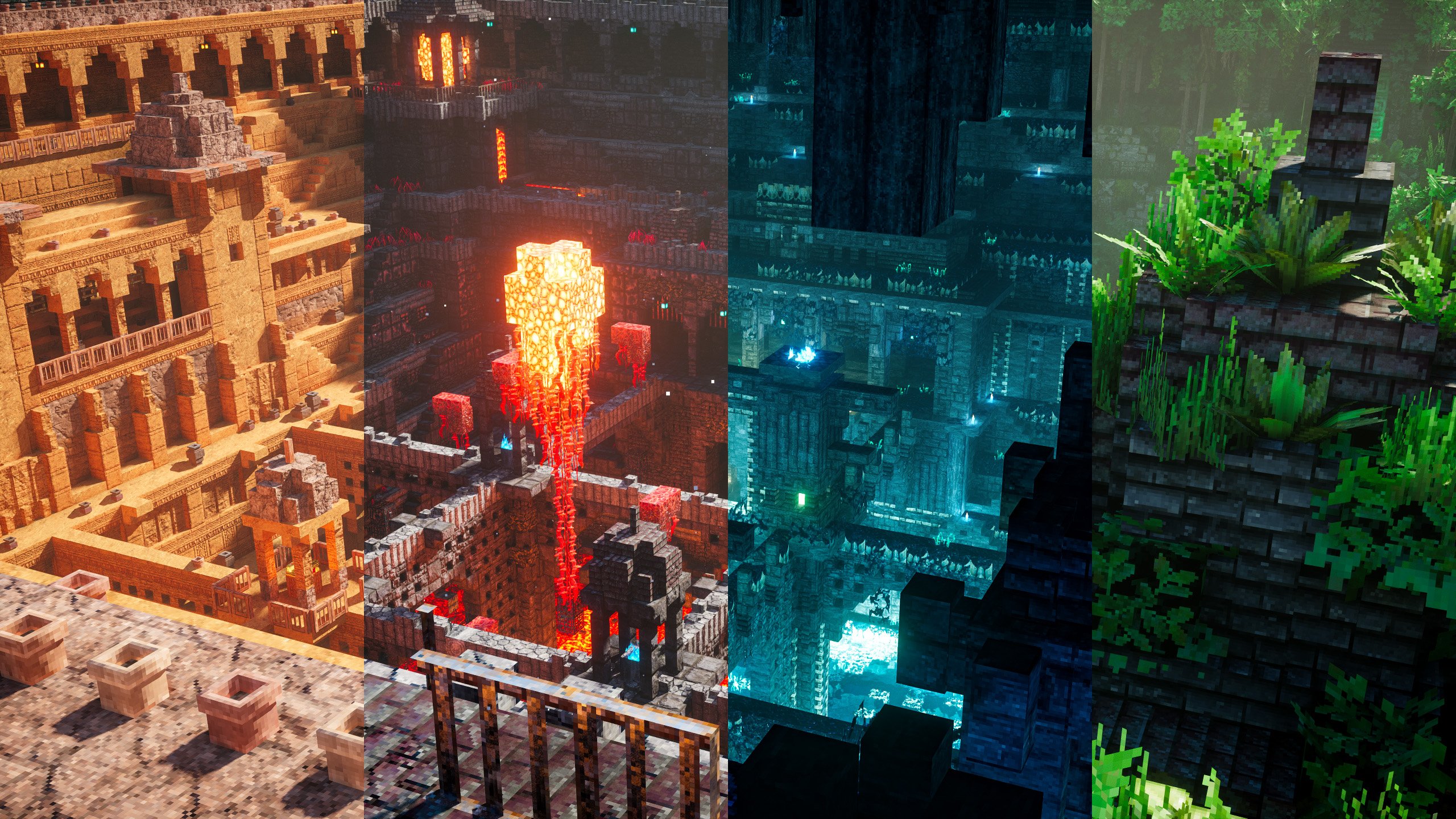
[ ABOUT ]
This resourcepack is made to be used with shaders, so the textures might look weird if you aren't using any shaders or shaders that doesn't support normal/specular mapping or LabPBR features.
The pack focuses on large scale texture tiling / randomization using various optifine-format features instead of having high texture res or detailed custom block models. And they're mostly color-matched to default textures to ensure existing builds and maps won't look too different when viewed with the pack. Grass and leaves texture are also compatible with biome coloring so they should work with datapack/modded biome tints.
Due to the amount of extra textures, this pack is significantly heavier than other packs at the same resolution.
The pack also features custom mob animation from FreshLX (creator of fresh animations pack), with additional tweaks to fit the models better.
Currently all 1.21.10 blocks and most items are done, in progress of adding copper armor. Click here to view the to-do list.
You can find 64x / 128x / 256x res or free older versions on my patreon.
[ PACKS ]
- Models: optional extra custom models
- Bonus: optional extra features that doesn't fit default gameplay
- Addon: optional extra features that fits default gameplay
- Basic: all essential block textures / models (required)
The "basic" pack need to be loaded at the bottom (just above default/mod resources), and the optional packs can be loaded on top in any order.
Check the included "features list" text file inside each optional pack to see detail descriptions of what they add/how to use them, or how to remove unwanted features in the "models" pack.
[ SETTINGS ]
For Fabric / Iris mod users -
Make sure to install these mods:
- Fabric API
- Iris
- Sodium
- Indium *(No longer needed after 1.21.1)
- Continuity
- Colormatic *(No longer needed after 1.20.4)
- Entity Texture Features
- Entity Model Features
- An Iris-supported shaderpack and enable any LabPBR format emissive/sub-surface-scattering options
Or you could just use the modpack.
For Optifine users -
Make sure these settings are set correctly:
- "Quality Settings > Connected Textures" to Fancy
- "Quality Settings > Natural Textures" to Off
- "Quality Settings > Custom Colors" to On
- "Quality Settings > Custom Entity Models" to On
- "Quality Settings > Random Entities" to On
- "Quality Settings > Anisotropic Filtering" to Off
- "Detail Settings > Alternate Blocks" to On
- "Detail Settings > Trees" to Smart or Fancy
- "Performance Settings > Smart Animations" to On
- "Shaders > Shader Options" and enable any LabPBR format emissive/sub-surface-scattering options


