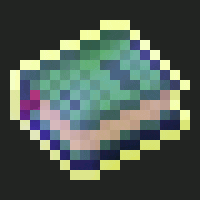Compatibility
Minecraft: Java Edition
Platforms
Supported environments
Creators
Details
Alpha Stage
The project is in Alpha sage, it means that it's unstable, missing a lot of the planned content and will have major changes on how it works through the development.
For a more stable alternative, see Lexicon.
Book o' Knowlogy
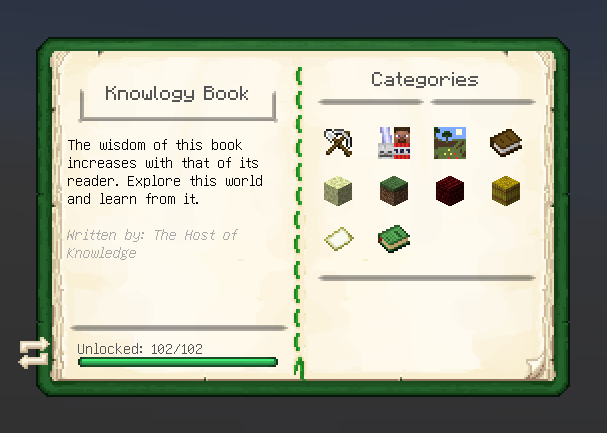
This mod adds the Book 'o Knowlogy, that shows the information from the Minecraft Wiki, that takes in consideration the game's progression by unlocking pages as the player completes achievements.
It's meant to be a way of showing a lot information, without overwhelming the player with walls of text or giant list of items right from the start of the game, but still making the rich documentation from a wiki to be available when useful.
Dependencies
Fabric only:
NeoForge only:
Name
Based on the Knowledge Book that teaches (or unlocks) recipes to the player and the Host of Knowledge from Minecraft: Legends, the Know+-logy book is the study of that knowledge, that shows more than just recipes.
Lore
Created by The Host of Knowledge, this magical artifact is able to acquire knowledge from it's environment end share it with who reads it.
Extensibility
The content is added through resource packs that comes with the mod, and are divided by game updates. So anyone can expand it with a resource pack that adds or modify pages and categories.
Questions
How do I Get the Book?
- You will receive one by placing a Crafting Table on the floor for the first time (triggers an achievement);
- It's craftable with a Book and a Bottle o' Enchanting in any shape;
- Can be found in the Tools and Utilities Creative mode tab;
- Or via the command
/get-lavender-book knowlogy:knowlogy_bookor/give @s knowlogy:knowlogy_book(the later is Fabric only).
Another Recipe Viewer?
No, the focus is to show how the items are connected, with explanations on how the gameplay mechanics work.
It's actually recommended to be used with mods like EMI and JEI that will automatically show recipes that would have to be added manually in the book.
Common Issues
Book is Empty
Go to your resource pack list and make sure that the built-in Knowlogy resource packs are enabled (they have 'Knowlogy' in the name and has the icon of the book).
The data of the pages are inside those resource packs, therefore the book will show no entries (Unlocked: 0/0 and all categories locked) if they are not enabled. They are enabled by default, but Minecraft may have disabled them on a resource loading error.
NeoForge | Missing Lavender Dependency
Knowlogy Book needs Lavender to work, but unfortunatly it's a Fabric exclusive mod. To go around that, Knowlogy Book for NeoForge has Sinytra Connector with Forgified Fabric API as required dependencies. Connector allows Lavender and other Fabric mods to run on NeoForge.
Launchers (Prism Launcher, ModrinthApp, CurseForge etc.) will not automatically download Lavender if the loader is NeoForge. To install Lavender use the filters provided by your launcher to include Fabric mods and you I'll be able to search for Lavender and install it.
NeoForge | Book does Nothing
Please get the item from either the Achievement, Crafting recipe or with the command /get-lavender-book knowlogy:knowlogy_book.
The Knowlogy Book item with id knowlogy:knowlogy_book doesn't work on NeoForge. So don't use the one found on mods like EMI or JEI.
Help the Project
Licensing
Many of the images used are from the Wiki and are owned by their respective Wiki contributors or by Mojang Studios.