This version contains everything 0.1a.77 had updated to 1.21.10 and split in three mods.
This mod will now be necessary for those who want to test or play the Runeterra dimension part of the mod.
What IS/WILL be included in the core package:
- Runeterra Dimension
- Runeterra cities, PoIs and terrain
- Runeterra biomes and structures
- Progression towards Runeterra from the Overworld
- Progression trees and advancements related to actions performed in the Runeterra dimension
- Items and blocks related to the travel to/from runeterra
Certain parts are needed by the mod but are now managed by other projects that are now treated as compulsory dependencies:
What ISN'T/WON'T be included in the mod:
-
Blocks, items entities and NPCs. These are now part of the Realms of Runeterra Conent Pack. This is made so thhat people that solely want to play with the items or entities in the overworld can do so without needing to download the gross generation logic too.
-
Structures, items and other progression exclusive to the overworld I might or might not do this in the future. Check the changelog and news for the Realms of Runeterra Content Pack for future news on that matter
-
Miscelaneous generation systems. These are systems that can be used in other projects and I want them to be usable outside of the mod, but that are also a core part of the mod itself.
What does this mean:
You will probably want to keep the two dependencies up to date, especially the content pack that shouldn't interfere with whatever version the core mod is in. As I focus more on content (and with an eye put on Hytale's release next month) I will work slower on the generation systems related to runeterra itself, focusing more on smaller thematic structures, blocks, items and entities, as well as biomes and areas outside the cities and tweaking the generation of the dimension as time passes and versions (hopefully) make worldgen easier.
Realms of Runeterra: 0.1a.77 NEO 1.21.8
on Aug 17, 2025We're still here and working on stuff! And there are some development news:
-
Firstly, the development of the project is being moved from Forge to Neoforge. This means that from this version onwards, the alphas and betas will be released (almost) exclusively on Neoforge. This comes after careful consideration of the state of forge, its comunity and documentation and the easiness of use from the modloader APIs. Does this mean there won't be any versions for forge? No. AS explained on the original text, this just means the main development modloader will be neo, and the efforts will be focused on said modloader. Stable future versions might be ported, albeit scarcely, to both forge and fabric, with major release versions available for the three modloaders.
-
Secondly, we will be bumping versions of the mod onwards as soon as there are neoforge stable releases for said version, meaning the idea of staying for long periods of time on the same version after a more recent release are discarded. Depending on the update itself, we might stay or not on a given version. But since mojang is not only changing but improving a lot of stuff this mod might rely on, as well as adding content that might be of use for the future of the mod, we will bump the mod up and exclusively (meaning no backports), specially between major versions.
Since the mod is still in heavy alpha state, the fact that it is compatible with earlier versions or other mods is not a priority right now
What to expect now?
-
Version 0.77a will be ported to the most recent neoforge version (expect at least a 1.21.6 version, but will be probably bumped up to 1.21.8), so expect an extra mod version ported to one of those versions.
-
No more OG forge versions will be delivered, thus making 0.77a the last availabe forge alpha version of the mod.
-
City systems are still being worked on, that's why no major news have been available for the past few months. But progress is being made! If you want news about the development outside published versions, check the discord!
Want to help?
Lore, art, texturing, modelling, coding... Remember that you are welcome! This is still mostly a one man job and the tasks at hand are humongous! So any help is welcome! Check the discord on this page to know more!
Here is the original changelog:
REMEMBER: ALPHA VERSIONS ARE UNSTABLE. PLEASE REPORT ANY ISSUE ON THE ISSUE TRACKER ON GITHUB OR THE DISCORD SERVER
Remember you need to run the following command to enter the dimension for now:
execute in realmsofruneterra:runeterra_dimension run tp x,y,z
CHANGELOG:
BORED OF YOUR LAME, SAD RUNETERRA WITH BORING SURFACE SHAPE AND NO NOISE CAVES???
WE BRING YOU: A BRAND NEW NOISE ROUTER!!!
This noise router not only generates base-noise caves below the surface (starting around 10 blocks below surface level) but also utilizes noise to alter the base shape of the terrain! Forget about those laaame straight slopes that only take into account the heightmap and enjoy some procedural variation.
Realms of Runeterra: 0.1a.77
on Apr 8, 2025REMEMBER: ALPHA VERSIONS ARE UNSTABLE. PLEASE REPORT ANY ISSUE ON THE ISSUE TRACKER ON GITHUB OR THE DISCORD SERVER
Remember you need to run the following command to enter the dimension for now:
execute in realmsofruneterra:runeterra_dimension run tp x,y,z
CHANGELOG:
BORED OF YOUR LAME, SAD RUNETERRA WITH BORING SURFACE SHAPE AND NO NOISE CAVES???
WE BRING YOU: A BRAND NEW NOISE ROUTER!!!
This noise router not only generates base-noise caves below the surface (starting around 10 blocks below surface level) but also utilizes noise to alter the base shape of the terrain! Forget about those laaame straight slopes that only take into account the heightmap and enjoy some procedural variation.
Realms of Runeterra: 0.1a.74
on Mar 2, 2025REMEMBER: ALPHA VERSIONS ARE UNSTABLE. PLEASE REPORT ANY ISSUE ON THE ISSUE TRACKER ON GITHUB OR THE DISCORD SERVER
Remember you need to run the following command to enter the dimension for now:
execute in realmsofruneterra:runeterra_dimension run tp x,y,z
CHANGELOG:
This is just a mid-patch version. It mainly fixes a fatal error that made the mod incompatible with a dedicated server. (Still not recommended to run it on one, but at least now works)
Realms of Runeterra: 0.1a.7 for 1.21.4
on Jan 23, 2025REMEMBER: ALPHA VERSIONS ARE UNSTABLE. PLEASE REPORT ANY ISSUE ON THE ISSUE TRACKER ON GITHUB OR THE DISCORD SERVER
Remember you need to run the following command to enter the dimension for now:
execute in realmsofruneterra:runeterra_dimension run tp x,y,z
CHANGELOG:
This is just a cummulative version with all the performances boosts of the 0.1a.6x patches and an update to Minecraft 1.21.4 + some fixes. This means the mod is no longer compatible with <1.21.3, so you need Minecraft Forge for 1.21.4 if you didn't have it already. The changes are as follows:
SUMMARY:
-
New item: Hexporter prototype
-
A techmaturgical device powered by a hexgem. It allows you to travel to Runeterra and back without ghosting via chunk pregeneration. INSTRUCTIONS OF USE:
Use the item in any dimension to open the GUI to set the coordinates. Once set, crouch + use the item for 5 seconds to teleport.
Once in the buffer dimension, click again to start pregenration (depending on your computer it might take a while but you will see a "pregeneration completed!" message once its done)
Hold shift + use the item again for five seconds to teleport to Runeterra (it might take some seconds but will put you into the dimension surface correctly)
-
-
Pregeneration should go smoother (using hexporter)
-
Permanent ghosting when using the direct tp command aboe should stop happening (it might take a while for you to spawn on the surface)
-
The mod forces your render distance to five chunks inside Runeterra. You will find the Render distance setting disabled if you go to graphic settings while being on Runeterra; This is not permanent and in future versions there should be an option to enable or disable this limit, but due to performance considerations, we want to try this.
-
On the more technical side, the Biome grouping system has been rewritten to use game registries instead of being directly hardcoded in a class. This has helped to slightly reduce the generation time too and will also help with other biome group-dependent systems
-
Remember that the area with biomes applied is between (12000,7000) and (14000, 8500)!
FIXES
- The teleport sound (triggered when using the hexporter item or running the /playsound command) now plays
- The hexporter item wasn't properly added to the creative tab. Now it can be obtained through it.
- Some features implemented via mixins didn't properly work on the production environment. After adding a missing configuration file, they work. This includes:
- Custom splash texts on Minecraft's main menu
- Snow and freeze height changed (now the snow and frozen water on cool and cold biomes will happen higher up, starting on y=555)
- Locking of the render distance on Runeterra. The render distance slider now correctly fades out and can't be changed while on Runeterra (this will probably change on future versions)
Other news
Don't expect many 0.1a.7x patches, unless some bug or performance patch is necessary before the next major version. There might not be a new version for the next weeks or even months while I work on the megastructure system. If you want to keep in touch with the development, you are welcomed on the discord server!
Realms of Runeterra: 0.1a.63
on Jan 13, 2025REMEMBER: ALPHA VERSIONS ARE UNSTABLE. PLEASE REPORT ANY ISSUE ON THE ISSUE TRACKER ON GITHUB OR THE DISCORD SERVER
Remember you need to run the following command to enter the dimension for now:
execute in realmsofruneterra:runeterra_dimension run tp x,y,z
CHANGELOG:
This is just a cummulative version with some other generation performance upgrades. No need to updated from a 0.6x version, but overall recommended:
- Pregeneration should go smoother (using hexporter)
- Permanent ghosting when using the direct tp command aboe should stop happening (it might take a while for you to spawn on the surface)
- The mod forces your render distance to five chunks inside Runeterra. You will find the Render distance setting disabled if you go to graphic settings while being on Runeterra; This is not permanent and in future versions there should be an option to enable or disable this limit, but due to performance considerations, we want to try this.
- On the more technical side, the Biome grouping system has been rewritten to use game registers instead of being directly hardcoded in a class. This has helped to slightly reduce the generation time too.
Still working on the structure system. Once that's done, the mod is one step closer of leaving alpha state!
Realms of Runeterra: 0.1a.6
on Dec 19, 2024REMEMBER: ALPHA VERSIONS ARE UNSTABLE. PLEASE REPORT ANY ISSUE ON THE ISSUE TRACKER ON GITHUB OR THE DISCORD SERVER
Remember you need to run the following command to enter the dimension for now:
execute in realmsofruneterra:runeterra_dimension run tp x,y,z
If the terrain happens to "ghost" (i.e you just fall down into the void indefinitely without the terrain generating) try running the tp while flying in creative mode This is a known problem and we're looking for a long-term solution. ESC + Quitting to the game menu and re-entering apparently can also fix the issue.
CHANGELOG:
-
Dimension generation
- Optimized Runeterra generation
- Created a new dimension, the buffer dimension that you can explore while the chunks needed on Runeterra load that (will) feature previews of things to come and also some secrets.
-
New item: Hexporter prototype
-
A techmaturgical device powered by a hexgem. It allows you to travel to Runeterra and back without ghosting via chunk pregeneration. INSTRUCTIONS OF USE:
Use the item in any dimension to open the GUI to set the coordinates. Once set, crouch + use the item for 5 seconds to teleport.
Once in the buffer dimension, click again to start pregenration (depending on your computer it might take a while but you will see a "pregeneration completed!" message once its done)
Hold shift + use the item again for five seconds to teleport to Runeterra (it might take some seconds but will put you into the dimension surface correctly)
-
NOTES: The current pregeneration system is far from perfect, but it works. Once the mod is more advanced i will revisit the system.
You can still use the original command.
Want to help?
- Are you a lore enthusiast and want to help with gathering lore resources?
- Are you skilled in using worldpaint, worldedit or other terrain and world editing tools and want to help with crafting the base terrain layout?
- Are you skilled in minecraft modding, and more specifically in world generation and mixins?
- Skilled in programming to help optimize the mod?
- Skilled minecraft builder that would like to help design buildings and landmarks for later use in the mod?
Hop on into the discord server and let's figure things out!
You can also help by just downloading the mod and checking thins around! Your experience on the mod under some certain specs, bugs, crashes... Anything that you can later let us know using the issue tracker!
Realms of Runeterra 0.1a.5
on Oct 2, 2024REMEMBER: ALPHA VERSIONS ARE UNSTABLE. PLEASE REPORT ANY ISSUE ON THE ISSUE TRACKER ON GITHUB OR THE DISCORD SERVER
Remember you need to run the following command to enter the dimension for now:
execute in realmsofruneterra:runeterra_dimension run tp x,y,z
If the terrain happens to "ghost" (i.e you just fall down into the void indefinitely without the terrain generating) try running the tp while flying in creative mode This is a known problem and we're looking for a long-term solution. ESC + Quitting to the game menu and re-entering apparently can also fix the issue.
CHANGELOG:
-
Terrain changed (again):
- This will be the last time. Promised
- Base terrain elevation was reduced from 192 to 128, finding a compromise between terrain density and underground space
- The tallest (non-Targon) peaks are still ~1200 tall
-
Oh, to the Biomes you'll go (But even better)!
- Features have been adapted to work with the custom biomesource!
- While the city biomes are still empty, you can check how the biome map based multinoise system works travelling up to the Piltover Highlands! This mountain north Piltover has a group of (as of now) vanilla biomes that you can take a look in, functionally identical to the vanilla overworld with trees, flowers and other decorations, as well as animals spawning!
- (Some spawning structures, like Ruined portals, are non-functional for now)
- Go to the same location in two saves and you will see: it won't be the same: The multinoise system works!
- Dynamic snow & Freezing system: The feature that controls whether a biome gets snow and iced water decoration (due to low temperature or high altitude) has been tweaked to happen at higher altitudes (555+ blocks) relative to the base height
-
Dynamic cloud position Since this dimension is tall, the clouds now move relative to your height: Above 200 blocks and below 1800 blocks, you will always see the clouds at a regular distance above you. Above 1800 the clouds will be below you, as normal.
WHAT NOW?
With the terrain shape and biome base systems finished, we will focus now on implementing procedural arlgorithms to create the city of piltover:
- Dynamic street layouts
- Procedural building generation
- Placement of Points of Interest (PoIs) and landmarks
Want to help?
- Are you a lore enthusiast and want to help with gathering lore resources?
- Are you skilled in using worldpaint, worldedit or other terrain and world editing tools and want to help with crafting the base terrain layout?
- Are you skilled in minecraft modding, and more specifically in world generation and mixins?
- Skilled in programming to help optimize the mod?
- Skilled minecraft builder that would like to help design buildings and landmarks for later use in the mod?
Hop on into the discord server and let's figure things out!
You can also help by just downloading the mod and checking thins around! Your experience on the mod under some certain specs, bugs, crashes... Anything that you can later let us know using the issue tracker!
Realms of Runeterra hotfix 0.1a.4r1
on Sep 24, 2024Hotfix for version 0.1a.4! If you were using that version please download this one instead ASAP!
CHANGELOG:
-
Fixed a problem with deserialization of the custom BiomeSource causing a mismatch that made any world created in version 0.1a.4 not able to load after quitting for the first time.
-
Added silly splash texts to Minecraft main menu, and, unlike vanilla splasharts, ours are localized (es_es and en_us) Go check them out!
If you have ideas or want to localize the splashes (or any other mod text) to your language, we will be waiting for you in the discord server too!
-
Enabled basic surface rules testing and carving for test biomes.
Want to help?
- Are you a lore enthusiast and want to help with gathering lore resources?
- Are you skilled in using worldpaint, worldedit or other terrain and world editing tools and want to help with crafting the base terrain layout?
- Are you skilled in minecraft modding, and more specifically in world generation and mixins?
- Skilled in programming to help optimize the mod?
- Skilled minecraft builder that would like to help design buildings and landmarks for later use in the mod?
Hop on into the discord server and let's figure things out!
You can also help by just downloading the mod and checking thins around! Your experience on the mod under some certain specs, bugs, crashes... Anything that you can later let us know using the issue tracker!
Realms of Runeterra 0.1a.4
on Sep 22, 2024REMEMBER: ALPHA VERSIONS ARE UNSTABLE.
IMPORTANT: THIS VERSION WILL CORRUPT ANY WORLD IT LOADS IN. IT WILL LET YOU PLAY THE FIRST TIME BUT THEN WON'T ALLOW YOU TO GO BACK! WE ARE LOOKING FOR A FIX, BUT BE CAREFUL AND DO NOT TEST IT IN ANY OF YOUR ACTUAL WORLDS
PLEASE REPORT ANY CASE OF THE FOLLOWING IMMEDIATELY VIA THE ISSUE TRACKER:
DANGLING THREADS: Memory optimizing threads might not properly clean, thus residing in memory even after the game is closed. If you see a java task running after minecraft is closed with very low cpu and memory usage, do not worry (its not a virus or anything intentional), just report it and close the process.
MEMORY LEAK: Please report any RAM over usage: Expected RAM usage for the mod at this point is no more than 6-7GB. A memory leak can be fixed by restarting your computer.
CPU USAGE: CPU usage is expected to have increased. If it slows the terrain generation, use the issue tracker (both on github or discord) to let us know.
If you encounter any issue, please post it in the issue tracker
Remember you need to run the following command to enter the dimension for now:
execute in realmsofruneterra:runeterra_dimension run tp x,y,z
CHANGELOG:
-
Terrain changed:
- Base terrain elevation was elevated from 12 to 192, meaning it leaves more space for underground development (almost 300 in comparison to the 132 from before)
- The tallest peaks (non-Targon) have been reduced from 1700 to 1200. The mean elevation is now ~650 blocks in comparison to the 800+ from before. The difference between Targon's peak and the rest of peaks is now of 800+ blocks.
-
Oh, to the Biomes you'll go!
- The dimension uses now a customized biome source. This allows for vanilla biome assigment to work on a per-zone basis, making certain biomes "region-locked", in contrast to the full vanilla biome source, which would make the full pool of biomes spawn anywhere, generating inconsitencies like making a petricite forest (demacia only biome) spawn outside demacia territory.
- Two custom biomes have been added. Those have been edited to have stark features (like a deep red undeerwater fog or a navy blue sky fog) to be visually distinct (they will be changed later)
- You can also press F3 and check the biome assigment via the debug data! The zone with assigned biomes is the northern isthmus, which can have either a custom piltover biome or a vanilla jungle biome. Everything else has either a warm ocean on the ocean at the chasms or a "blan piltover biome" everywhere else.
-
Density functions are the way!
- The dimension uses now a customized noise router. This noise router has density functions tailored to generate the dimension in a vanilla-friendly way, meaning that they will be able to be tweaked, blended, noised or shifted with other modified or vanilla density functions (as the vanilla overworld does) for more variability in the future!
- Height is now completely driven by density functions (InitialDensityWithoutJagedness) and (FinalDensity) This pretty much works the same as before, whereas the density function will sample a height point from the image heightmaps. This data will then be normalized to density function ranges [-1,1] so that the game correctly assigns a the base-block (stone) or aquifer replaceable air to a certain position.
- This dramatically decreases the RAM usage (from ~6GB to ~3GB), but also increases CPU usage during chunk generation: This includes during the first generation of the world, as well when generating new chunks from exploration.
- Aquifer generation corectly sets water up to the nominal sea level. This also generates a more dynamic ocean floor shape, but makes both chasms completely flooded at the moment.
WHAT STILL NEEDS TO BE DONE:
-
Tweak the shape density functions to alow for dynamic terrain shape based on continentalness and erosion
-
Underground base carving and aquifers
-
Correct application of surface rules for test biomes.
-
Aquifer level correction for the chasm areas.
-
Closely monitor CPU usage on world generation.
Want to help?
- Are you a lore enthusiast and want to help with gathering lore resources?
- Are you skilled in using worldpaint, worldedit or other terrain and world editing tools and want to help with crafting the base terrain layout?
- Are you skilled in minecraft modding, and more specifically in world generation and mixins?
- Skilled in programming to help optimize the mod?
- Skilled minecraft builder that would like to help design buildings and landmarks for later use in the mod?
Hop on into the discord server and let's figure things out!
You can also help by just downloading the mod and checking thins around! Your experience on the mod under some certain specs, bugs, crashes... Anything that you can later let us know using the issue tracker!
Realms of Runeterra 0.1a.2
on Sep 12, 2024REMEMBER: ALPHA VERSIONS ARE UNSTABLE. PLEASE REPORT ANY CASE OF THE FOLLOWING IMMEDIATELY VIA THE ISSUE TRACKER:
DANGLING THREADS: Memory optimizing threads might not properly clean, thus residing in memory even after the game is closed. If you see a java task running after minecraft is closed with very low cpu and memory usage, do not worry (its not a virus or anything intentional), just report it and close the process.
MEMORY LEAK: Please report any RAM over usage: Expected RAM usage for the mod at this point is no more than 6-7GB. A memory leak can be fixed by restarting your computer.
If you encounter any issue, please post it in the issue tracker
CHANGELOG:
Remember you need to run the following command to enter the dimension for now:
execute in realmsofruneterra:runeterra_dimension run tp x,y,z
-
INTERPOLATION ROCKS!
- Heightmaps are now half the original size
- Missing points are calculated through linear interpolation of adjacent heights
- This means the images occupy less in the jar, and in memory. The chunk generator takes even less time to load in and to generate new chunks.
- General terrain look is more smooth and minecraft-like.
Want to help?
- Are you a lore enthusiast and want to help with gathering lore resources?
- Are you skilled in using worldpaint, worldedit or other terrain and world editing tools and want to help with crafting the base terrain layout?
- Are you skilled in minecraft modding, and more specifically in world generation and mixins?
- Skilled in programming to help optimize the mod?
- Skilled minecraft builder that would like to help design buildings and landmarks for later use in the mod?
Hop on into the discord server and let's figure things out!
You can also help by just downloading the mod and checking thins around! Your experience on the mod under some certain specs, bugs, crashes... Anything that you can later let us know using the issue tracker!
Realms of Runeterra 0.1a.1
on Sep 9, 2024REMEMBER: ALPHA VERSIONS ARE UNSTABLE. PLEASE REPORT ANY CASE OF THE FOLLOWING IMMEDIATELY VIA THE ISSUE TRACKER:
DANGLING THREADS: Memory optimizing threads might not properly clean, thus residing in memory even after the game is closed. If you see a java task running after minecraft is closed with very low cpu and memory usage, do not worry (its not a virus or anything intentional), just report it and close the process.
MEMORY LEAK: Please report any RAM over usage: Expected RAM usage for the mod at this point is no more than 6-7GB. A memory leak can be fixed by restarting your computer.
If you encounter any issue, please post it in the issue tracker
CHANGELOG:
Remember you need to run the following command to enter the dimension for now:
execute in realmsofruneterra:runeterra_dimension run tp x,y,z
This version focuses on optimzing initial terrain generation. So nothing much is added, except better load times and chunk loading for the dimension.
-
Added four test blocks under "piltover items" (provisonal creative tab name)
- Piltite ore block: Natural block spawning north piltover. (Worldgen not implemented yet). When mined it drops:
- Raw piltite chunk item: Needs of an unimplemented block to create:
- Refined piltite block: Needs of an unimplemented block to create:
- Base piltstone block: Northern piltover prominent decoration and building block.
-
Slightly altered world generation block filling to complete asynchronously.
- World might take up to 15% more time to load on the first teleport / when spawning into an area with fully undiscovered chunks, but it makes up for it being up to +40% faster loading new chunks.
-
Added alpha biome assigment system:
- Reads from a biomemap to set a biome or a group of biomes. If a group of biomes is present, it resorts to vanilla bione noise assigment for a natural look.
-
Memory optimizations:
- Map caches will evict the least recently used slice if full (4 images)
- Changes both the heightmap cache and the biomemap cache so that slices not used within the last five minutes will be concurrently removed by a thread.
- This should help alliveate bloaty memory usage
-
Added a base custom biome:
- Vanilla structures and features (geodes, trial chambers, villages) no longer spawn.
- The terrain is still featureless. Mossy stone blobs have been added as means of seeing biome delimitations.
-
More heightmap corrections for the intercontintental sea coast.
-
Dimension now uses soothing main menu music <3
-
What next?
- We will still focus on performance on the next update:
- Instead of loading a 1:1 map, we might see if using interpolation with maps half the side makes things smoother, both on loading times, ram usage, and overall terrain shape, even if a small bit of accurracy is lost.
- After we get that sorted out, we will look into starting with biome placement procedures around the isthmus area, including the biomemaps, blocks, sturctures and street layouts.
- We will still focus on performance on the next update:
Want to help?
- Are you a lore enthusiast and want to help with gathering lore resources?
- Are you skilled in using worldpaint, worldedit or other terrain and world editing tools and want to help with crafting the base terrain layout?
- Are you skilled in minecraft modding, and more specifically in world generation and mixins?
- Skilled in programming to help optimize the mod?
- Skilled minecraft builder that would like to help design buildings and landmarks for later use in the mod?
Hop on into the discord server and let's figure things out!
You can also help by just downloading the mod and checking thins around! Your experience on the mod under some certain specs, bugs, crashes... Anything that you can later let us know using the issue tracker!
Realms of Runeterra 0.1a.0
on Sep 1, 2024This is a very barebones version just so anybody interested can check the scale of what is to come!
There are no biomes, no features, no mobs and no special blocks or items yet, just the base terrain! As such, terrablender is not a dependency yet, but it will be in the near future
You will also see vanilla structures like geodes, trial chambers, villages etc spawning on ground and in mid-air: This is due to the generator of the dimension still spawning vanilla related stuff. The only "biome" right now is identified as the vanilla ocean, therefore ocean features may spawn everywhere. This will be fixed in the near future. (For now) to accesss this dimension you need to run the following command on a cheat-enabled save:
execute in realmsofruneterra:runeterra_dimension run tp x,y,z
where x,y,z are the coordinates of a regular teleport (tp) command.
The range of terrain avaiable to explore is from (-16000, 0) to (16000,16000)
You will most likely want to check Piltover and Zaun, the only two capital citiy areas available on this cycle, around the area of (12000, 7000) to (14000, 8500)
We recommend to have a view distance of 12-20 chunks (beefy computer) to have a more immersive experience or no more than 6-8 chunks on a mid to low end computer, if your computer normally handles 12 chunks, you can (probably) leave it as such.
This initial few steps will focus on fixing the terrain on the isthmus and the intercontinental sea (The coasts need to be raised according to the terrain elevation.)

Once content with the terrain, we will start to focus on Piltover itself.
Some fun facts about the project and some more development pictures:
- The oceanic floor stands at 0 blocks high, meaning there are 128 blocks below it and 2031 blocks above. The oceanic water level is located at 12 blocks.
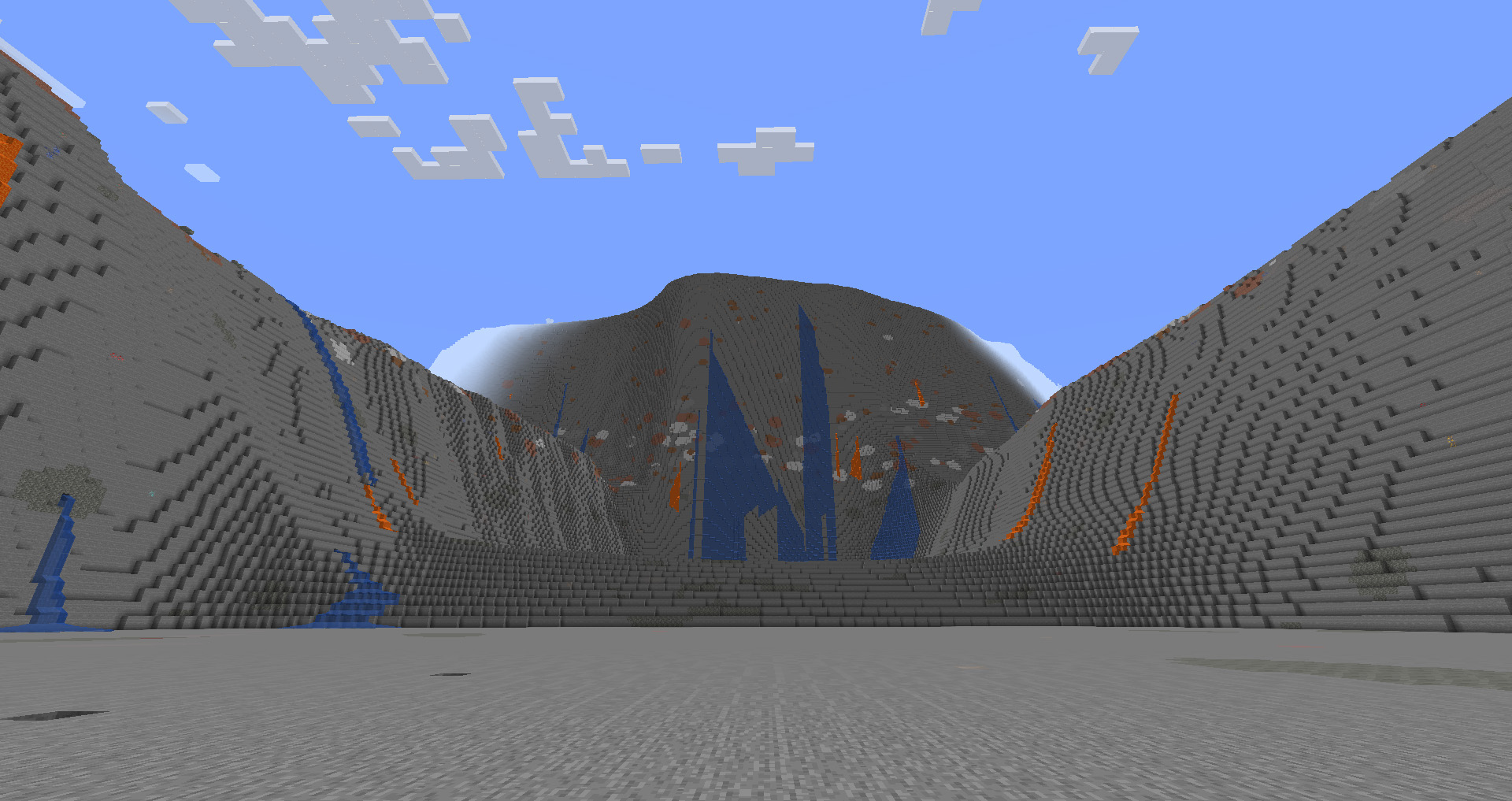
- The interconintental sea raises 172 blocks, meaning the height difference between the intercontinental sea and the oceans is of a whooping 160 blocks.
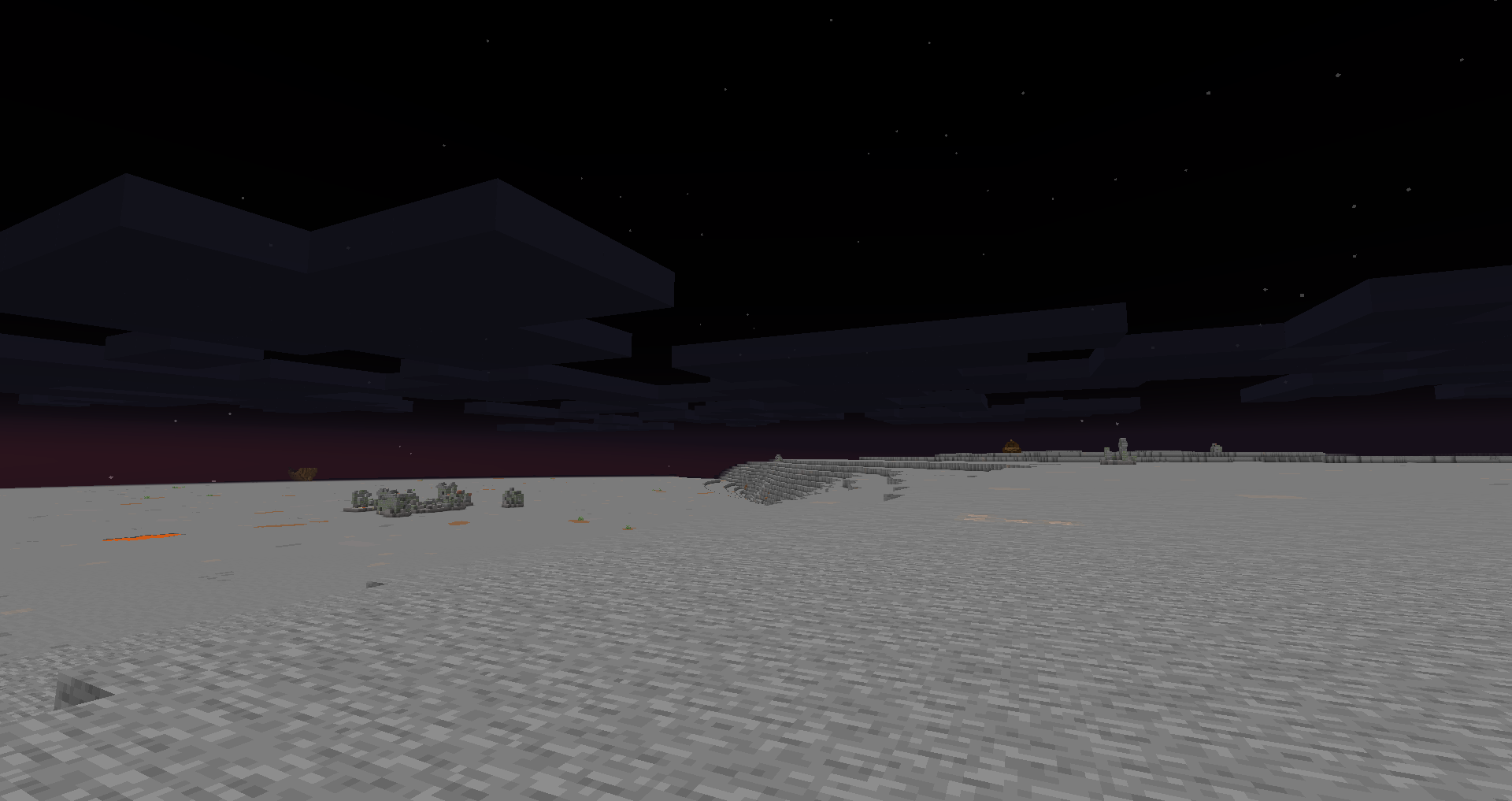
- The widest part of the isthmus is 1000 blocks in length
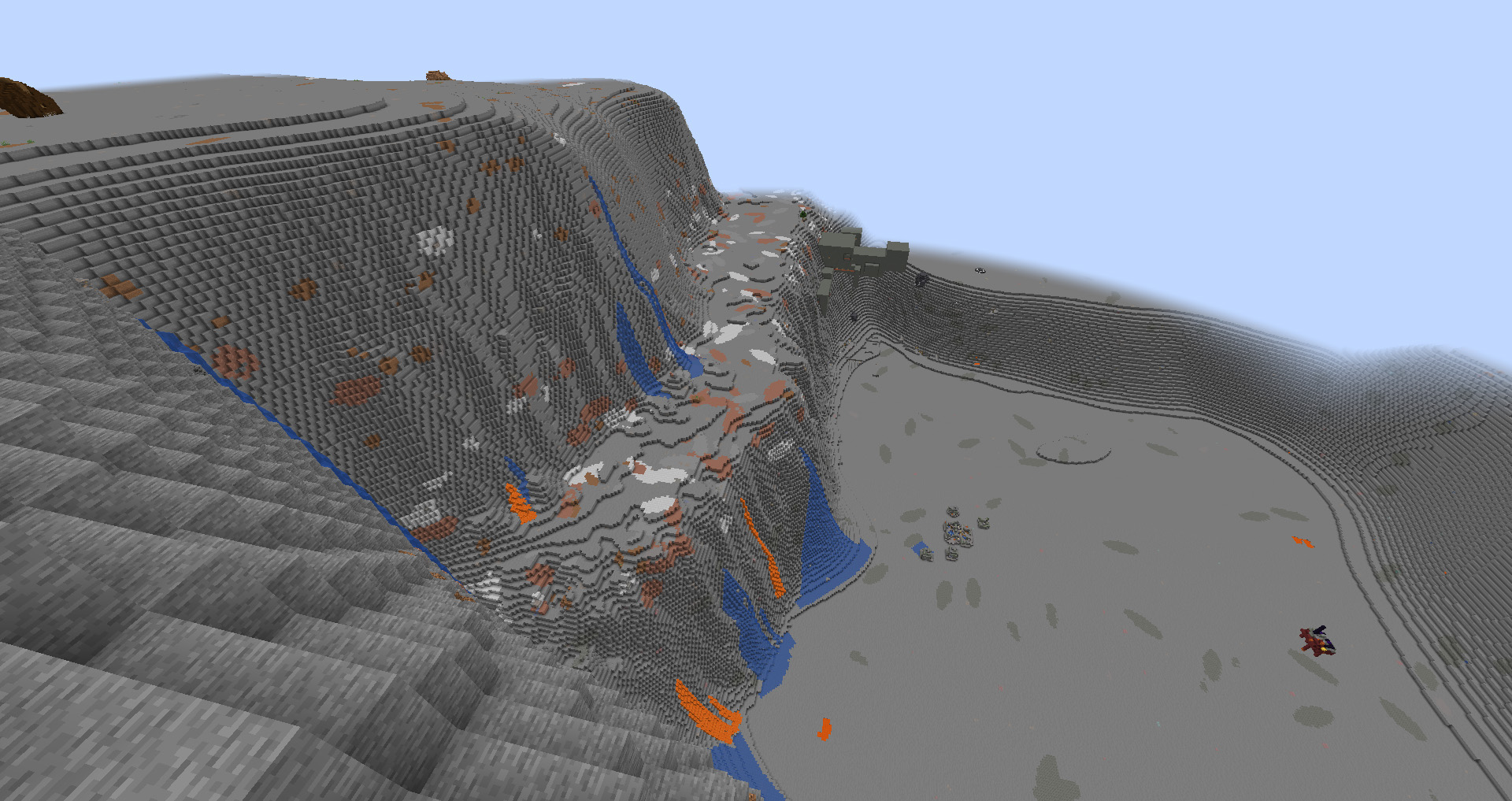
- The tallest points that aren't mount Targon only reach up to 1600 blocks high. The only point that will reach the height limit (2000+ blocks) will be the peak of Targon itself.
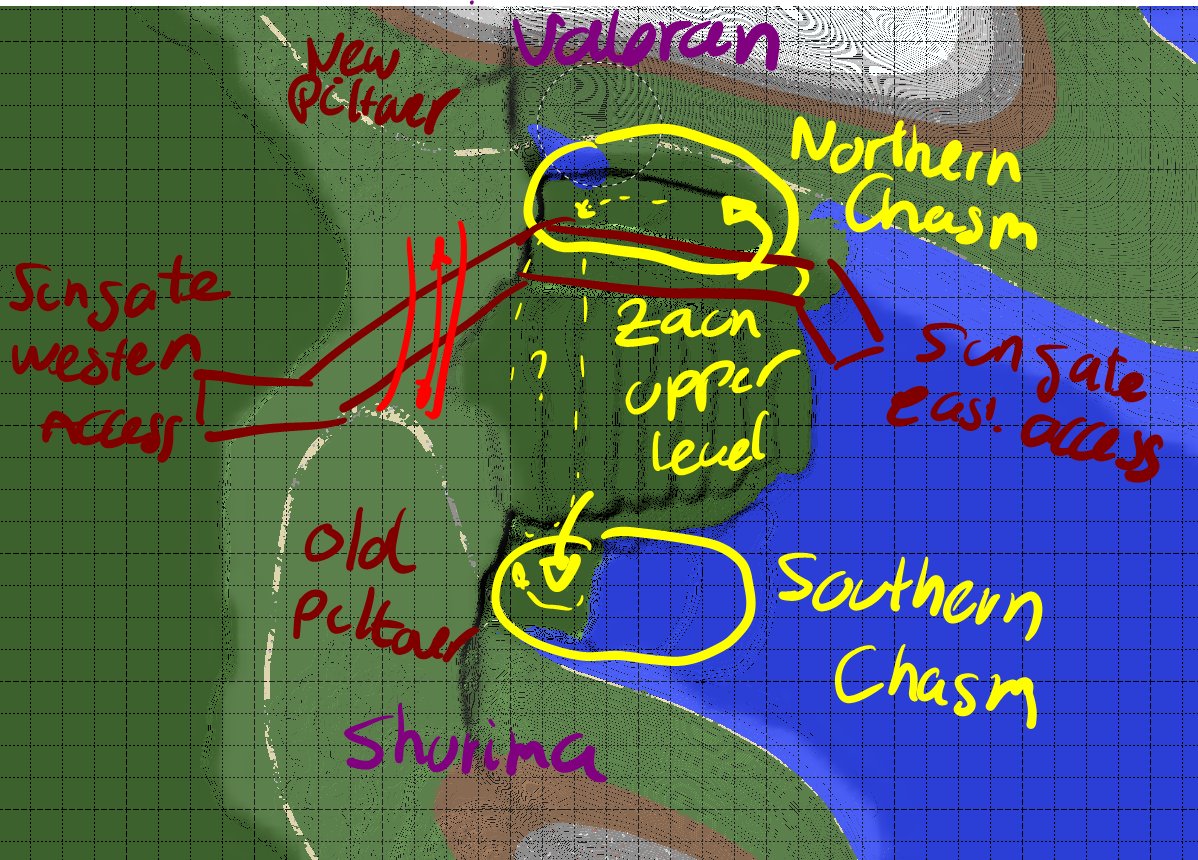
Want to help?
- Are you a lore enthusiast and want to help with gathering lore resources?
- Are you skilled in using worldpaint, worldedit or other terrain and world editing tools and want to help with crafting the base terrain layout?
- Are you skilled in minecraft modding, and more specifically in world generation and mixins?
- Skilled in programming to help optimize the mod?
- Skilled minecraft builder that would like to help design buildings and landmarks for later use in the mod?
Hop on into the discord server and let's figure things out!
You can also help by just downloading the mod and checking thins around! Your experience on the mod under some certain specs, bugs, crashes... Anything that you can later let us know using the issue tracker!


