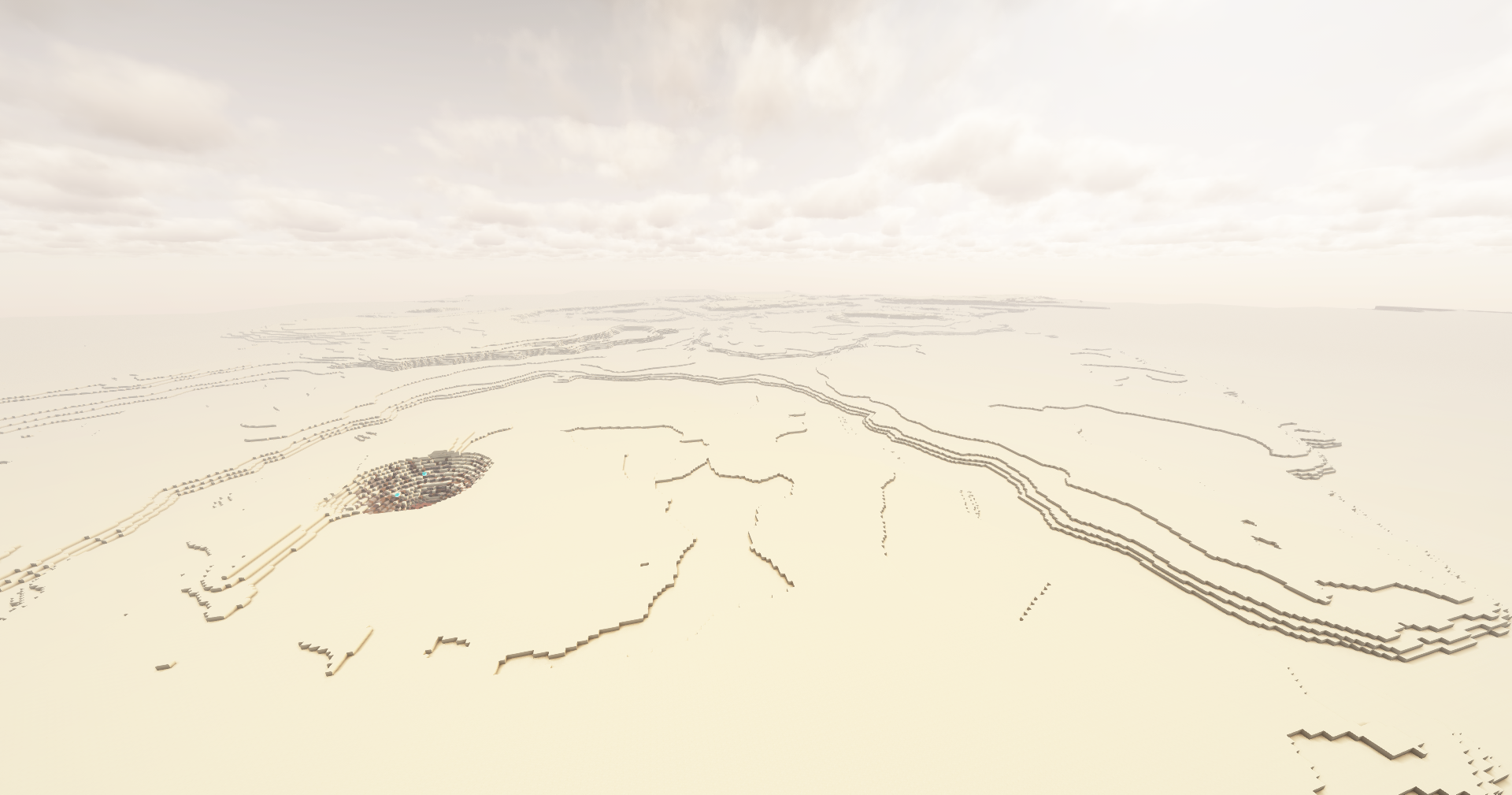Compatibility
Minecraft: Java Edition
Platforms
Supported environments
Creators
Details
You have survived a crash landing on Planet T4L0S, an uncharted planet in the Varkin system. Preliminary scans indicate an arid environment with pockets of elevated radiation, high mineral content, and subterranean hydrocarbon reservoirs.
You will need to brave the blazing heat, find sources of food and water, scour the planet for resources, build up technology, and search for a way to escape the planet.
Desolate Planet is a challenging, quest-based modpack where you must struggle for survival on a dust planet with limited resources. The map is set to hardcore, you must use the Sync mod to build yourself more lives.
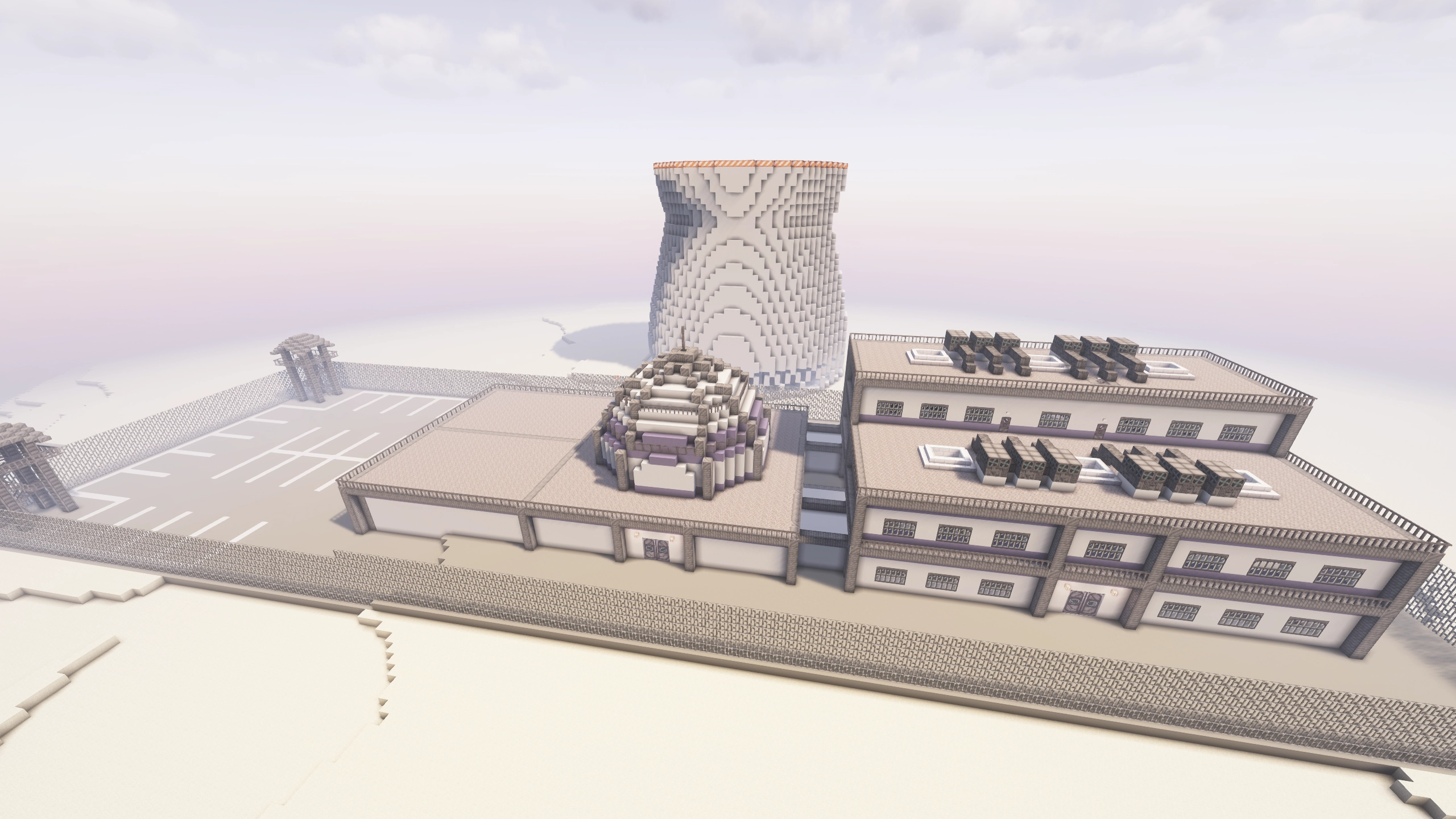
This pack is still under development. This version will still have bugs, and feedback is welcome.
Reach us directly on the Discord server: https://discord.gg/4en3SpWtJg
Or through the Subreddit: https://www.reddit.com/r/CrashLanding2Modpack
FAQ
Q: How do I install the modpack?
A: Download the Modrinth or Curseforge app, search for the name of the pack, and click install. Make sure you are using 6-8 GB of RAM in the modpack or launcher’s settings.
Q: How can I play multiplayer?
A: The e4mc mod is installed. To play multiplayer, simply open your world to LAN, and it will print an address in chat that other players can join with.
Q: How do I set up a server? Do you have a server pack?
A: If you aren't experienced with server hosting, see the answer above. If you are experienced with server hosting, server packs are available with most releases. On Modrinth, go to the latest version and scroll all the way to the bottom, past the mod list. On Curseforge, visit the files page, select the most recent one, and select "Additional Files".
Once downloaded, unzip the file and run it locally via the run.bat (Windows) or run.sh (Linux/Mac) files. If you use a server hosting provider, upload all the contents of the server pack to your host and find instructions for how to set up a Forge server on that host. These instructions are different for each server host, so find instructions specific to the one you are using.
Q: Why does my game/world gets stuck while loading in?
A: Make sure you have allocated at least 6 GB of RAM to the modpack. I usually recommend 8 GB if your computer has enough.
Q: How can I disable hardcore?
A: I strongly recommend learning to use the sync shells for extra lives, it’s what the game was balanced around. If you select the easy route, you’ll start with enough power for 3 shells. Follow the steps in the Sync quest for a detailed guide.
However, if you’ve tried that and still want to disable hardcore, you can edit the hardcore setting in config/globalgamerules-common.toml. On a server, the steps are slightly different. Download this file and replace the files on the server with the files in that zip. I recommend backing up the target files before replacing them.
Q: How do I get seared bricks/grout for a smeltery?
A: There is a Tinker’s Construct smeltery building in the cities, containing crumbling seared brick blocks. Break those with a hammer or pulverize them to get seared bricks.
Q: What is the best power source?
A: The quests include 3 recommended energy sources. The first is the Pitiful Generator, which is powered by burnable fuel and very slow. Once you get oil refining set up, you can use the Compression Dynamo to burn various types of oils. Finally, you can get a Nuclear Reactor in the end-game, which is a highly effective generation method. The quests will guide you through these three recommended methods, but other generators can be built along the way.
Q: Will updating to a new version break my world?
A: Generally no, you won’t have any issues. Only major releases break anything and there will be a description of exactly what they break near the start of the changelog. However, it is always a good idea to frequently back up your world.
Q: Can I help develop/contribute to the modpack?
A: Absolutely!
- For simple suggestions, create an issue or let us know on the Discord.
- For simpler submissions like textures, models, buildings, or other small files, you can send those to us and we can do the implementation work for you (if approved).
- For anything more complicated like full game mechanics, complex scripts, or large-scale config adjustments, you can submit a pull request on GitHub. See our Contributing Guide for information about setting up the modpack dev environment on your computer.
Q: Do you have a roadmap/list of planned updates?
A: Yes, the most up-to-date roadmap is in our discord. I have many plans for the future of this modpack and the roadmap details the next 6-8 major updates. Feel free to let me know what you think and what you think the future of this modpack should include.
Credits
Developed by:
- Pawjwp (Current lead developer)
- MarkSDR (Former lead developer)
- ULSTICK (Structures and other immersive content)
Other contributers:
- Nagasakii (Early development work and initial quests)
- QinlingP (Packwiz setup and preset seed mod)
- herobrian903 (Create quest line prototyping)
- Kilometers (Early development work)
- Mei-Nanita (Early recipe work)
- Pand1024 (Early github maintenance)
Original pack developer:
The value of any profit from this modpack will be donated to GiveWell.