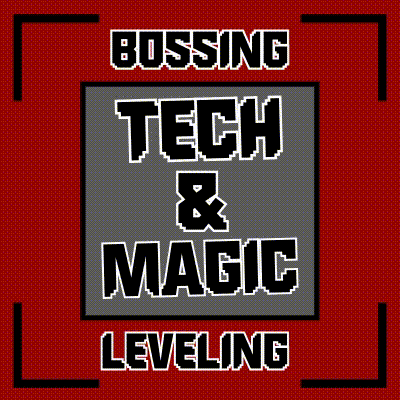Compatibility
Minecraft: Java Edition
Platforms
Supported environments
75% of ad revenue goes to creators
Support creators and Modrinth ad-free with Modrinth+Creators
Details
(This is a long description, I want to make it as easy to start as possible for people due to the scaling nature of this pack. I recommend 8-16Gb of RAM. While updating the server pack I suggest that you delete the "config" folder and allow the loader to re-configure. All new releases for the server and modpack do not include the "configs" folder.)
Welcome to Tech & Magic! This is a medium size lite-ish pack, I picked mods which didn't overlap in functionality very much so despite only having around 240 mods there is still plenty of content to engage in. (There is also quite a few cool syneriges to uncover as you progress.)
(You will not drop all of your items in this mod pack. By default you will only drop resources and exp with some exceptions while gear will be preserved.)
This mod pack also includes a lot useful quality of life additions and optimizations. For help on how to navigate these additions below is a list of useful information.
Quality Of Life:
-
Use the @ symbol inside your inventory search field and type the mod name to show all the items related to that mod.
-
Press A on top of any item in your search to "favorite" the item and it's crafting tree.
-
The nine squares in your inventory next to the crafting table grid is the "balance grid" button, press it!
-
Timberrr! Crouching and using an axe on a tree will harvest the whole tree.
-
Never miss a diamond again! While crouching all ores will be harvested from the vein onto the block you mined it from.
-
Make a portable crafting table! Two sticks and a crafting table can make this.
-
Tired of not being able to consistently acquire string? One block of wool produces some strings!
-
Need to get back home? Type /trigger sethome at your claim and then /trigger home to use the return teleport.
-
How do I make this!? If you have a recipe with two outcomes and the same pattern, simply press the "polymorph" button near the crafting grid.
-
How do I hold all these un-stackable items? One string and one leather will create a bundle! Make bundles to enable holding of up to 64 various single slot items. (with restrictions on things like gear).
Additions:
-
This is an RPG!? Press K to open your skill trees.
-
Salvaging can be a magical thing! Use the "Salvage Furnace" mod to amplify your enchanting (https://modrinth.com/mod/salvage-furnace/versions).
-
Silent Gear is your key to longevity! Check this mod page for your key to success and try to familiarize yourself with the mechanics of this mod (https://modrinth.com/mod/silent-gear).
-
Need a lot of stone? Make a hammer!
-
Need a specific biome or structure? Craft the "Nature's Compass" (https://modrinth.com/mod/natures-compass) and the "Explorer's Compass" (https://modrinth.com/mod/explorers-compass).
-
I need more time! Ever feel like you don't want to leave the mine however your inventory is playing a game of musical trash can? Well make a backpack and upgrade it to diamond. Check the inventory search for "backpack".
-
Heart crystals, find nine shards of these and you can craft yourself another heart! Just right click to use it in your hand.
-
All the monsters are getting stronger! Be ready for a challenge because monsters will improve and become more difficult over the span of 100 Minecraft days.
-
Survival of the fittest! Keep your eye's peeled for abilities from Everlasting Abilities (https://modrinth.com/mod/everlasting-abilities).
-
Here are the dimensions included; The Aether (https://modrinth.com/mod/aether), The Otherside (https://modrinth.com/mod/deeperdarker), The Bumblezone ( https://modrinth.com/mod/the-bumblezone), The Undergarden (https://modrinth.com/mod/the-undergarden).
-
They're out there... The world hides fierce and rewarding foes. Check here for more details (https://modrinth.com/mod/bosses-of-mass-destruction).
-
Here are the primary magic, technology, and agriculture mods; Ars Elixirum (https://modrinth.com/mod/ars-elixirum), RuneCraft (https://modrinth.com/mod/runecraft), Mystical Agriculture (https://modrinth.com/mod/mystical-agriculture), Mystical Agradditions (https://modrinth.com/mod/mystical-agradditions), Natures Aura (https://modrinth.com/mod/natures-aura), Farmers Delight (https://modrinth.com/mod/farmers-delight), Ender IO https://modrinth.com/mod/enderio, Modern Dynamics (https://modrinth.com/mod/modern-dynamics), Modern Industrialization (https://modrinth.com/mod/modern-industrialization), Extended Industrialization (https://modrinth.com/mod/extended-industrialization), PneumaticCraft: Repressurized (https://modrinth.com/mod/pneumaticcraft-repressurized).
Recommendations:
-
How am I supposed to explore a world larger than earth? Planes and sail boats can help. This pack includes boats from "Small Ships" (https://modrinth.com/mod/small-ships) as well as aircraft from "Immersive Aircraft" (https://modrinth.com/mod/immersive-aircraft). These are a very fun and balanced ways to navigate the expansive Minecraft world. (when using aircraft it might be wise to turn clouds off and adjust quality).
-
Waystones should be farmed. Common usage would be to leave any at towns and take the ones which lead to random locations. Read this mod page to understand what Waystones are (https://modrinth.com/mod/waystones).
-
Do your configs/keybinds! Make sure ModernFix's first setting is enabled and check out their mod page for details (https://modrinth.com/mod/modernfix). Everyones computer situation is different, dont hesistate to adjust the settings of your Minecraft to fit. Lots of mods have default key binds however you should check the ones you will be using and set them however you prefer.
Improvements:
-
Ever dream of making your own custom village around your home? Make villager eggs and find some job tables to enhance your home and turn it into a settlement. Check here for information related to this (https://modrinth.com/mod/just-enough-professions-jep). Also check out what the villager farmers can do (https://modrinth.com/mod/smarter-farmers-farmers-replant).
-
The blast furnace got an upgrade! (https://modrinth.com/mod/smelting-sand-in-blast-furnace/version/neoforge-1.21.1-12.jar, https://modrinth.com/mod/blasting-clay-and-clay-balls, https://modrinth.com/mod/smelting-cobblestone-in-blast-a-furnace-fabricforge)
-
Ever feel like beacons could be better? (https://modrinth.com/mod/cerbons-better-beacons)
-
Feel like the enchanting system creates a lot of useless items, just dis-enchant them! Dis-Enchanting Table (https://modrinth.com/mod/dis-enchanting-table).
Multiplayer/Server:
-
For people who want to play with friends there is "e4mc" (https://modrinth.com/mod/e4mc).
-
For people who dislike the auto save function type /backup start to use the included "advanced backups" mod.
-
For those who wish to make their own online server the mod pack for the server is included.
(I have a server anyone can join running the client just put this into the multiplayer address: techmagicmodpack.g-portal.works)
(When setting up a new world check the "neruina" JSON in the config folder and edit "auto_kill_ticking_entities": true. Player/entity ticking errors can occur in any Mincraft environment, vanilla, single player, multiplayer, modded etc. The matter of solving it is usually adjusting settings though updating windows and drivers is also recommended.)