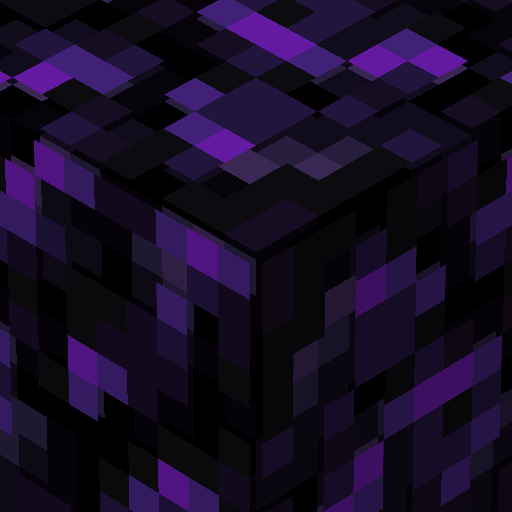Compatibility
Minecraft: Java Edition
75% of ad revenue goes to creators
Support creators and Modrinth ad-free with Modrinth+Links
Creators
Details
This is my resource pack, Azzurra. The pack tries to be compatible with all Minecraft versions, if you want to have a better experience use Minecraft versions higher than 1.17 snapshot 21w10a. I created this package for the need to have a Minecraft that you could play admiring it and without large upheavals, I wanted to realize the ideas that came to mind. Afther many packs it occurred to me to put together my packs: The first versions of the Pigi Pack, New Menus Pack, Overlayed Texture. So I modified the package to make it compatible, fixed multiple bugs and renamed the Pigi Pack to Pg Pack. The first version of the Pigi Pack was called Obsidian Light and it was created in 2018. Obsidian Light was initially a test to see new fonts and create small shaders. In the first release of the pack the pack was then called Azzurra from the name of its creator. The Azzurra adds vanilla-friendly features, vanilla shaders, building tweaks and mod support for fabric and forge.

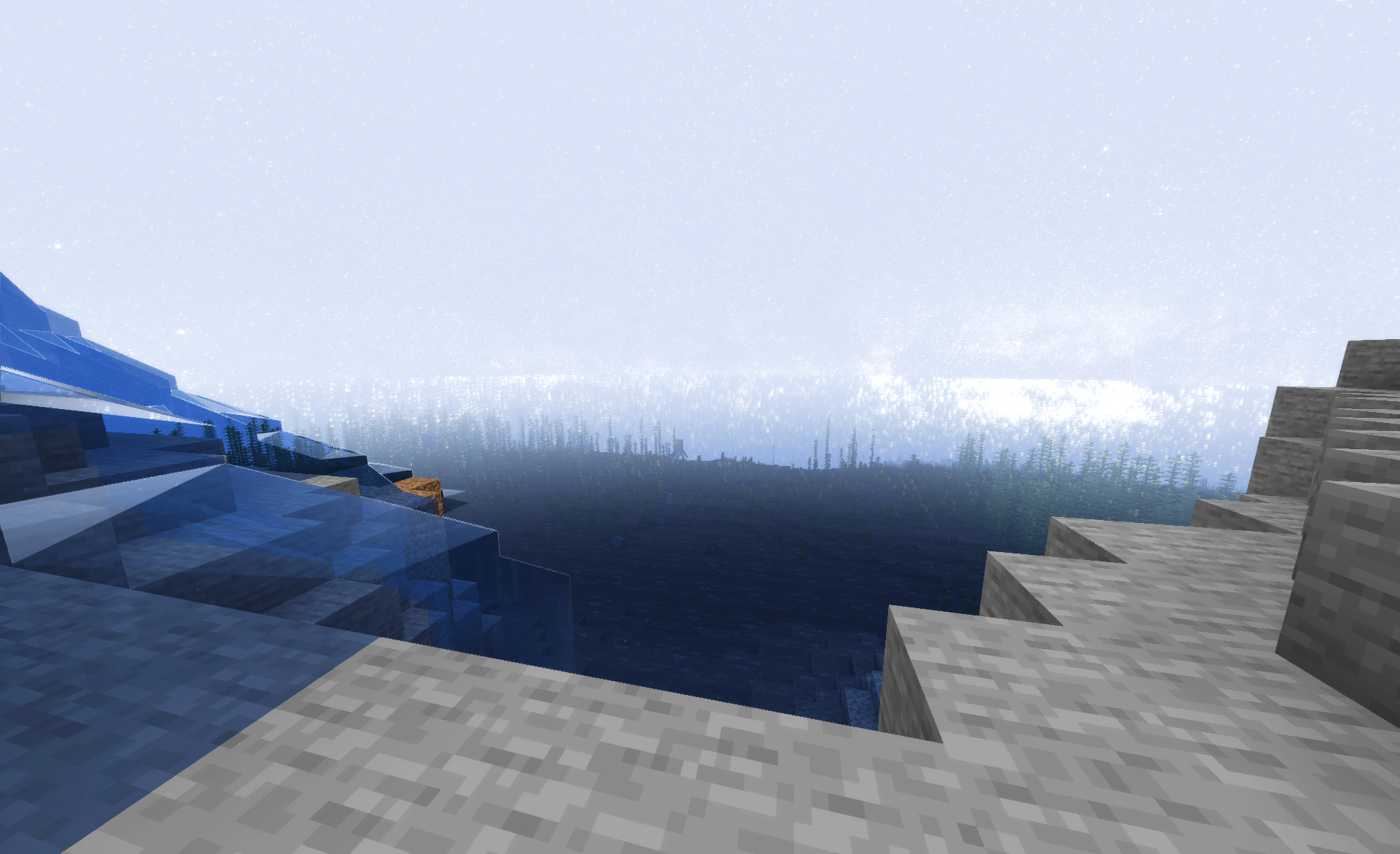
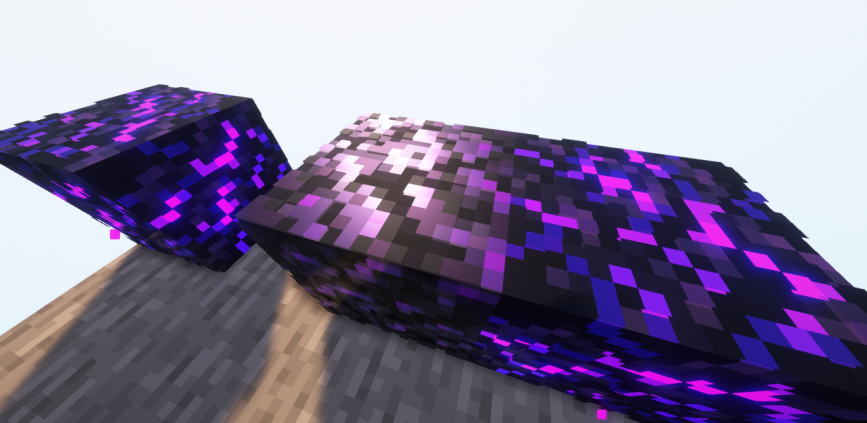
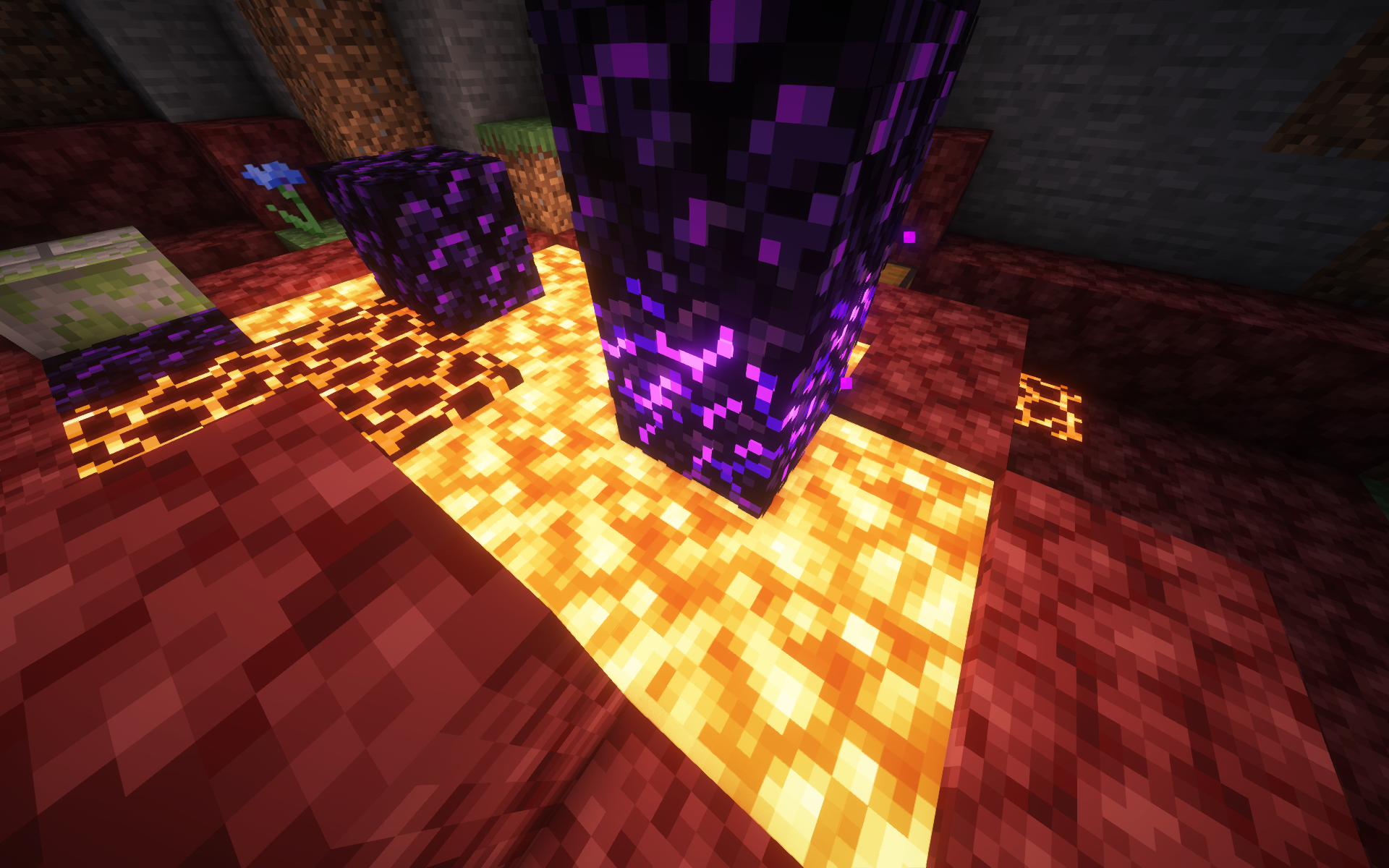


RCP
- Adds greater efficiency and compatibility with versions from 1.19.2 to 1.11 and allows Azzurra to work well in these versions. To be used only if you use these versions!
8-bit
- Uses 8-bit color with half the resolution, with a dithering effect. This is a reference to how many of Notch's other games use a similar overlay. To use it you need to activate Fabula graphics
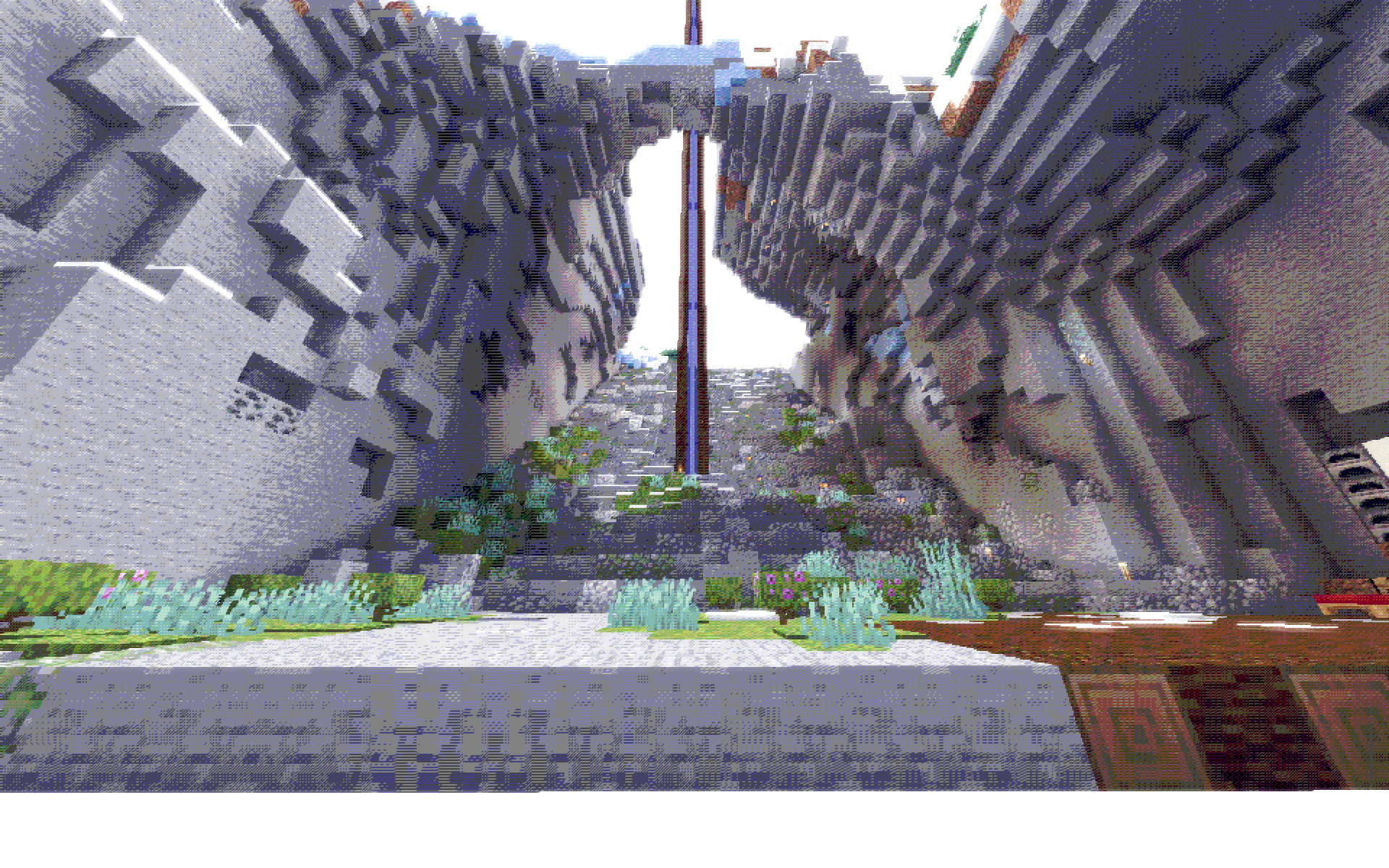
CRT
- It gives the perception of playing on a cathode ray tube television, it is highly recommended to use it when you want to have a different vision of the world. To use it you need to activate Fabula graphics
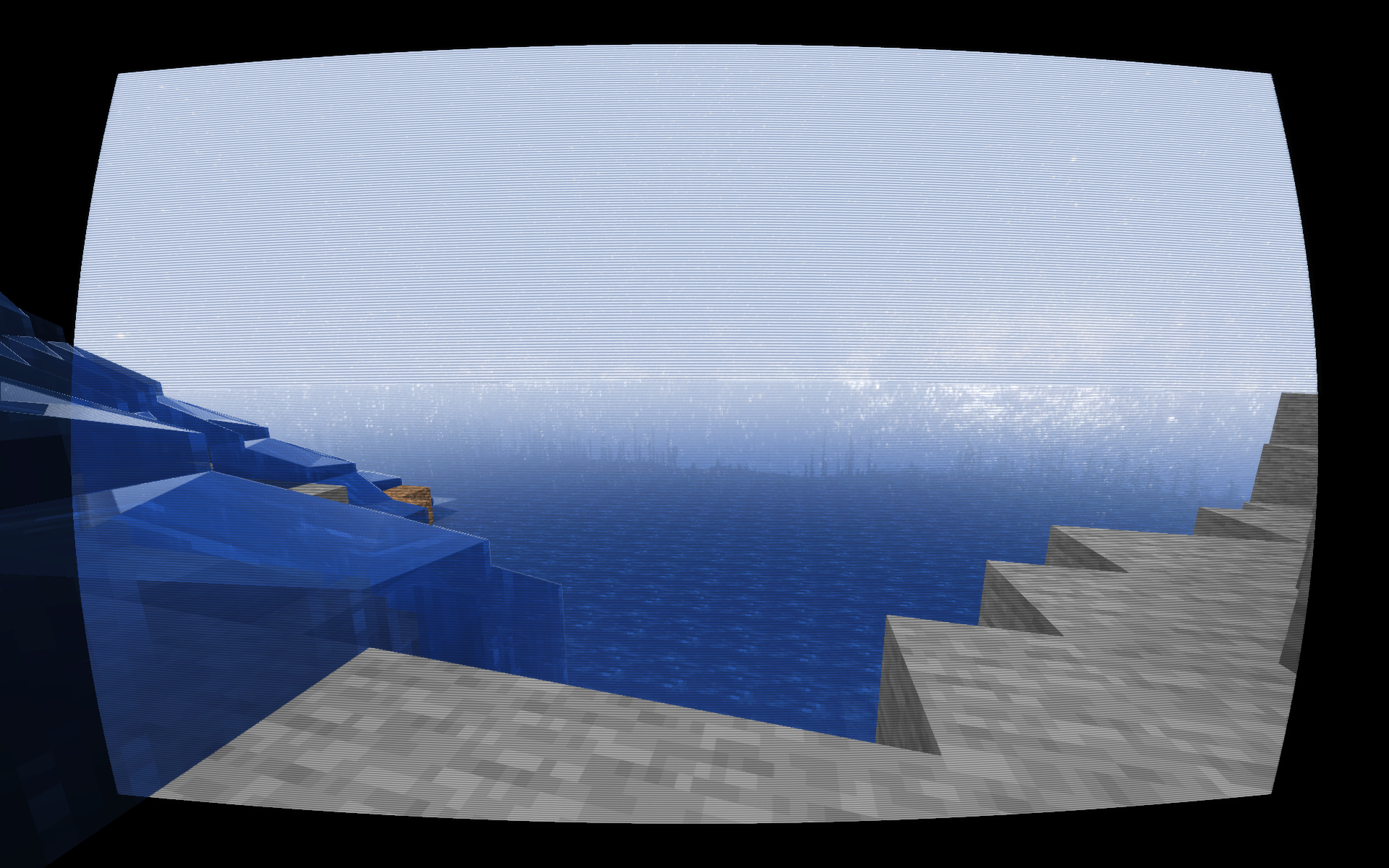
Lazur
- Illuminate your Minecraft world with the Lazur resource pack! This pack offers a lighter and more minimalistic gaming experience by replacing the traditional Azzurra UI with sleeker versions.

All Add-ons are present in the pack zip and are dependent on it, they cannot be played without it. To use the Add-ons you must place them on top of the main pack.
Settings Preferences:
Video Settings
- Graphics : Fancy or Fabulous
- GUI Scale : 2-3
- Brightness : 50
- Trees : Default
REI
- Dark Theme: ON
Supports:
| Clients | Mods | Render | Graphics | Shaders |
|---|---|---|---|---|
| Fabric | REI | Canvas Renderer | PBR | Complementary Reimagined |
| Quilt | Mod Menu | Sodium | Favola | |
| Forge | Capes | Iris | CTM | |
| NeoForge | Replay | Optifine | Emissive | |
| ETF | MCpatcher | Loading | ||
| No Chat Reports | ||||
| Auth Me | ||||
| Loading Backgrounds |
Languages:
English
Italiano
Française
Русский

Azzurra Database & SHA256 checksums
Other Projects

Credits:
Ray_savage for the Optifine Sky
DartCat25 for a part of menu code (modified)
Bálint for the font shader (modified)
Godlander for leaves shader
McTsts for remove text shadow
McTsts for wavy water
bradleyq for Vanilla Fabulous shaders (modified)
AppleWormGuy for Pigstep disc
Ultimecia for Final Fantasy Hand
bradleyq for Smooth Clouds
Vanilla Tweaks for the fixes
TheBugCoder for the smaller fire (modified)
Thanos1716 and ThePotatoKing55 for the block-items and for their amazing work!
Disclaimer
Some of differenti Rendering Mod/Client like: Optifine, Sodium, Canvas, Iris do not allow some Shader rendertypes to work: Example, If you use Sodium you will not see the Wawy Water and Tree Leaves Shaders but you will see the Wawy Cape. Not a problem to report, they don't work because the Mods/Clients override the Minecraft Rendertype system. If you want a full experience with my Vanilla Shaders play Minecraft without Mods/Clients affecting Rendertypes