Compatibility
Minecraft: Java Edition
Platforms
Supported environments
Creators
Details
zy optimised pack is modpack with a focus on optimisation and quality of life features. The performance of the game is improved with mods such as Sodium and Lithum, with QoL mods such as Bobby, WI Zoom, Shulker Box Tooltip and WI Zoom being included.
Various resource packs and shaders are included, making configuration easily accessible upon startup. This modpack aims to enable good performance across various devices and keep the experience as close to vanilla as possible, whilst improving the game in unobtrusive ways.
PrismLauncher is recommended to manage different Minecraft versions.
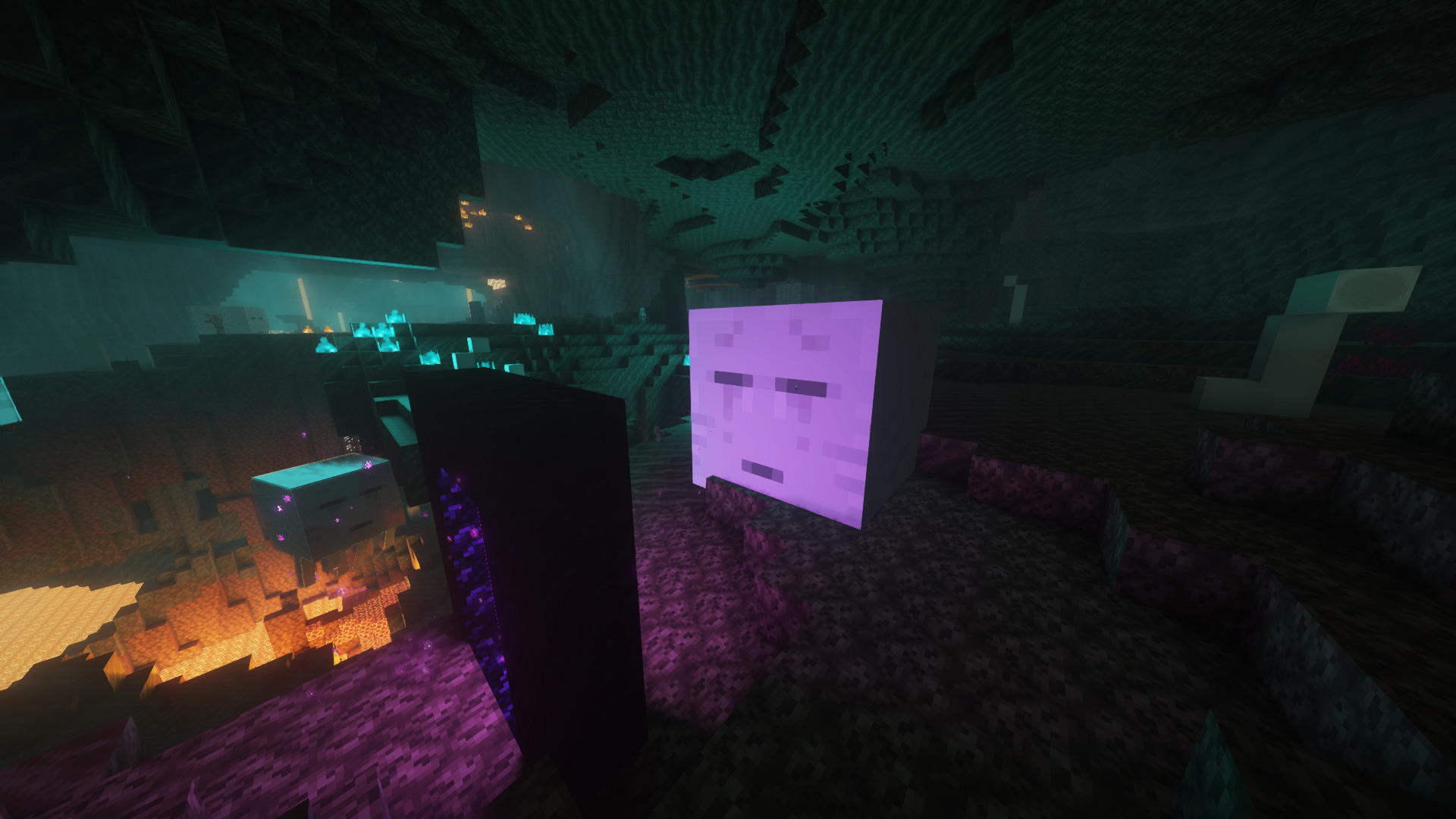
How to Install
PrismLauncher is recommended to manage instances and download mods. With PrismLauncher open, click the Add Instance button, select the Modrinth tab and search for this modpack (either by name or by using the link).
Alternatively, you can use the Import tab to select the .mrpack that can be downloaded to import the pack into PrismLauncher.
You will need Java (version 21) installed on your device. PrismLauncher can download Java for you when you open it for the first time.
Additionally, you can also download Java here: adoptium.net.
Note: On Macs with Intel processors, you need to install the x64 version of Java, on Macs with Arm 64 (Apple silicon) processors, you need to install the Arm 64 (aarch64) version of Java.
When Updating
To keep your settings, make sure to copy over options.txt to the new instance's folder, from your old folder. Also, if you want, copy over servers.dat (your server list), hotbar.nbt (your saved creative hotbars), saves/ (your worlds) and screenshots/, along with .bobby/ (only made if you have the bobby mod).
Included Resource Packs and Shaders
Resource Packs
Shaders



