Compatibility
Minecraft: Java Edition
1.19.2
Platforms
Supported environments
Creators
Details
Licensed MIT
Published 3 years ago
Updated 3 years ago
Immersive Survival [No Longer Maintained]
Immersive Survival is a vanilla+ pack that provides a unique experience using ambient and immersive cosmetics, effects, and sounds. The modpack is survival multiplayer friendly so it can be used on your friends Vanilla servers or on many servers that you choose (use at your own risk).
- This pack is probably heavy to run! You might expect bugs or performance issues!
Features
- Encounter many cosmetics that will change the way you see and feel about vanilla Minecraft. Most notable mods are the Physics Mod, Effective, Visuality, and CameraOverhaul!
- Best played with headphones! Experience ambient and immersive sounds from mods like AmbientSounds, Presence Footsteps, and Sound Physics Remastered!
- Catch the sight of unique world generation and structures from Stardust's and YUNG's mods!
- Optifine resource packs and shaders mostly compatible! Mods like Entity Texture Features, Entity Models Features, Continuity, Iris Shaders, and others are installed!
- Along side Optifine compatible mods, the Fresh Animations resource pack is included! Enable it to have mob animations!
- Use the World Host mod to let your friends join your singleplayer world using the same modpack without port forwarding!
- A modpack like this can be very laggy! Optimization is really important so performance mods like Sodium, MoreCulling, and ModernFix are included!
- Play now to explore more features!
Play it your own way!
Most mods are configurable through Mod Menu and keybinds.
- Enable the True Darkness mod to make it more terrifying! Disabled by default.
- Third-person experience has gotten quaility of life features like Shoulder Surfing Reloaded, Better Third Person, and Third Person Maps!
- Immersive elytra flight control with Do a Barrel Roll!
More Info
- Exordium hotbar, experience, health disabled by default to make Auto HUD work. If you want to enable those settings, you should disable Auto HUD.
Modlist and Credits and FAQ
- Complementary v4, Complementary Reimagined 2.0, Snowimagined, Rethinking Voxels are under the Complementary Agreement 1.3 license. Any problems with these shaderpacks should be reported to their respective authors.