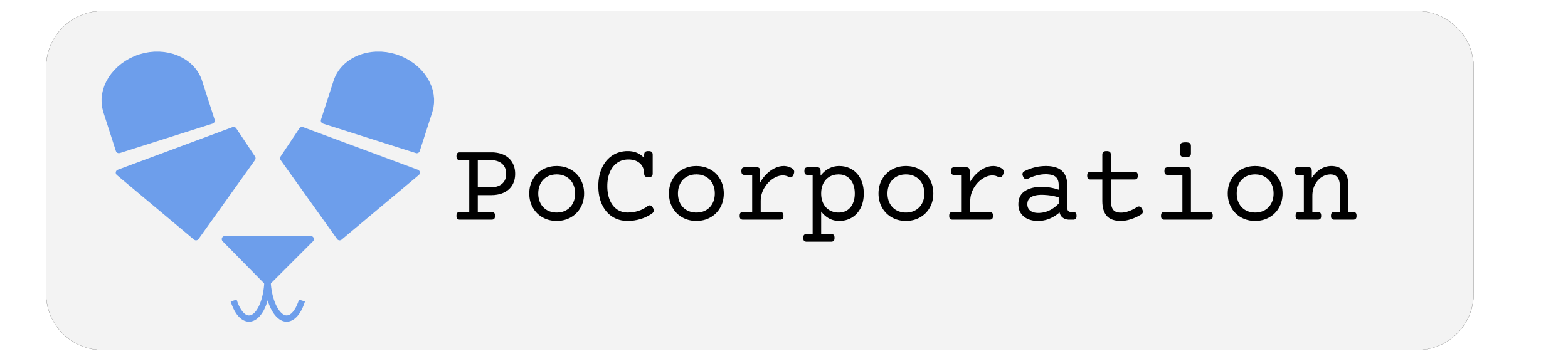Compatibility
Minecraft: Java Edition
Platforms
Supported environments
Links
Details
PoCraft is a modpack created by the PoCorporation. It was created to be a lightweight and vanilla+. PoCraft has a varriety of quality of life mods along with some mods to help the game run smoother. THe mods that help the game run smoother also allow for lower systems a chance to have the mods they love and enjoy.
PoCraft can work on singleplayer just fine. If you want to play on a server there are some mods that require server side support to work properly. If you are playing a more public server you may want to look at the spesifics server's guidelines as some of these mods may be against their rules. Such as Freecam or MiniHUD.
We are currently working on creating a server side pack that will be available if you are starting your own server, this pack will include all of the server side support needed for the mods here.
We fully recomend making the pack your own! Feel free to add more mods you wish to play with, add your own shaders and reasorce packs. We recomend that you visit Vanilla Tweaks. They are a great place where you can find many ways to make your game your own. You can select from countless recource packs and data packs that help to create your own custom expierience.
Here is a list of all the projects within PoCraft:
Included Projects
Mods:
- [EMF] Entity Model Features
- [ETF] Entity Texture Features
- AppleSkin
- Better Clouds
- Bobby
- Chat Heads
- Cloth Config API
- Cubes Without Borders
- Entity Culling Fabric/Forge
- Fabric API
- Fabric Language Kotlin
- Facebar
- Freecam
- Iris Shaders
- Item Scroller
- LambDynamicLights
- Lithium
- MaLiLib
- MiniHUD
- Mod Menu
- Mouse Tweaks
- OptiGUI
- Reese's Sodium Options
- Shulker Box Tooltip
- Simple Voice Chat
- Sodium
- Text Placeholder API
- uku's Armor HUD
- ukulib
- Xaero's World Map
- YetAnotherConfigLib
- Zoomify
Resource Pack:
Shaders Packs:
File Labeling Guide
pocrafta.b.c#-mcx.y.z
aUsed for complete overhauls.bUsed for major updates, such as a new Minecraft version.cUsed for smaller updates, such as adding, removing, or updating a few mods.#Used for a variety of meanings, including:+Modpack including configs and settings.aAlpha version of the modpack. (Followed by a number. Ex:pocraft1.4.3a1-...)bBeta version of the modpack. (Followed by a number. Ex:pocraft1.4.3b1-...)
x.y.zUsed for the Minecraft version the modpack is built for.
Thank you for supporting PoCraft and the PoCorporation!