Compatibility
Minecraft: Java Edition
1.21.8–1.21.10
1.21.4
1.21.1
Platforms
Supported environments
Creators
Details
Licensed MIT
Published 2 months ago
Updated 11 hours ago
VANILLA FABRIC
FOR VERSION 1.21.1 // SUPPORT FOR 1.21.4, 1.21.8-10
The name comes from and is based off the actual textile
Nothing overbearing, really a relaxing time. Vanilla composed with fabric performance & optimization mods optimized for lower end computers and overall pc/server performance, along with quality of life mods to offer a lightly modded experience
PLEASE PAY ATTENTION
to which version of the modpack that you choose to download, right now there are currently five branches (v1, v2, v3, bv, mp) all for 1.21.1/1.21.4/1.21.8
VANILA FABRIC MODLIST
v1
- Sodium c: caffeinemc, jellysquid3, ims
- Sodium Extra c: flashyreese
- Lithium c: caffeinemc, jellysquid3, 2no2name
- EntityCulling c: tr7zw
- ImmediatelyFast c: ralphimc
- Ferrite Core c: malte0811
- Model Gap Fix c: mehvahdjukaar
- ModernFix c: embeddedt (1.21.1)
- AppleSkin c: squeak502
- Better Third Person c: socolio
- NotEnoughAnimations c: tr7zw
- EasyAnvils & Shulker Boxes c: fuzs
- Sit c: bl4ckscor3
- LambsDynamicLights c: lambdaurora
- FallingTree c: rakambda
- BetterClouds c: gendolin
- Geophilic c: bebebea_loste
- Diagonal Fences c: fuzs
- Amendments c: mehvahdjukaar (1.21.1)
- Supplementaries c: mehvahdjukaar (1.21.1)
- Map Atlases c: pepperoni jabroni (1.21.1)
v2
- Just Hammers c: error mikey
- Armor Statues c: fucz
- Toggle Item Frames c: iamaprogramer
- Mine Spawners c: katanya04
- Explosive Enhancement c: superkat32
- Particle Effects c: kteam, klashraick, lopymine
- Particular Rain c: pigcart
- Wakes c: goby56
- Falling Leaves c: fourmisain
- Carry On c: tschipp
- Let Sleeping Dogs Lie c: ichun
- Cat Jam c: shmove
- Cat Loaf c: khajitos (1.21.1)
- Eating Animation c: theoness1 (1.21.1)
- Scholar c: mortuusars (1.21.1)
v3 (1.21.1)
- JEI c: mezz
- Another Furniture c: starfish, synthestra
- Sooty Chimneys c: mortuusars
- Storage Drawers c: texelsaur
- Backpacked c: mrcrayfish
- Farmers Delight & Refabricated c: vectorwing & torty
- Immersive Armors c: luke100000
MULTIPLAYER (mp: available below on every version page)
- Ferrite Core c: malte0811
- Model Gap Fix c: mehvahdjukaar
- Krypton c: astei
- Clumps c: jaredlll08
- Emoji Type c: norbiros
- Simple Voice Chat c: henkelmax
- Sound Physics Remastered c: henkelmax
- Name Pain c: naqaden
- Held Item Info c: a5b84
BUILD (bv; available below on every version page)
- Axiom c: axiom, moulberry
- Replay Mod c: johni0702
- Freecam c: hashalite
- Zoomify c: isxander
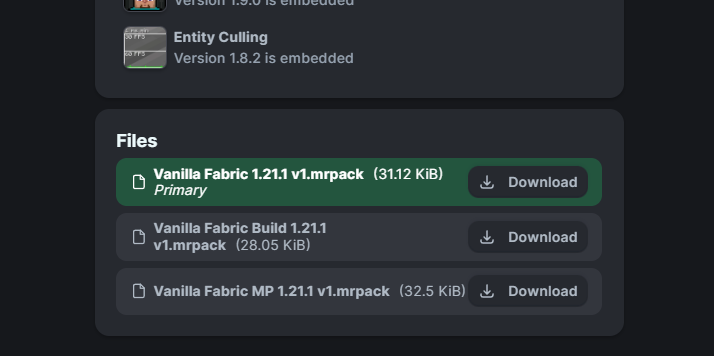
CHECK OUT ADJACENT DATAPACKS & RESOURCEPACKS
- Vanilla Tweaks
- Bee's Fancy Crops c: bebebea_loste
- Bee's Fluffy Carpets c: bebebea_loste
NOTE recommend allocating 2-6GB of VRAM
COMING SOON
- adventure (adv) for a heavier modload



