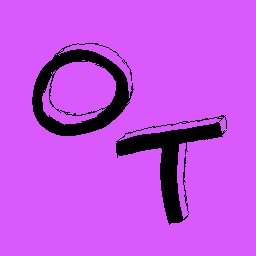Compatibility
Minecraft: Java Edition
Platforms
Supported environments
Links
Creators
Details
OptiTech
1.20 versions require Java 21 to run, make sure to set it in your Java settings!!
If you don't know how or need a tutorial, watch this video: How to set Java 21 on Modrinth
Please read Custom Keybinds.txt before playing!! (located in the files)
As per description, OptiTech is a relatively simple client-side modpack for technical minecraft players, specificially focused on redstone. Featuring the best optimization mods and a collection of hand picked mods focused on making your work with redstone easier. As a bonus, offers full compat with optifine resource packs and shader packs and any QOL mod you'd ever need.
Main Features:
Optimization mods
- Sodium (game rendering)
- Lithium (game logic)
- ModernFix (everything)
- Noisium (terrain/world gen)
- FerriteCore (memory)
- Memory Leak Fix
- Enhanced Block Entities
- Faster Random
- Immediately Fast (screen rendering)
- Krypton (network)
- C2me (chunk gen / load)
- BadOptimizations (miscellaneous)
- More Culling (block rendering)
- LazyDFU (game load)
- Exordium (gui and hud rendering)
- Palladium (miscellaneous)
- Client Side Noteblocks
- Async Pack Scan (to help Respackopts)
- Thread Tweak (tweaks MC thread)
- Fey Tweaks (signs and beacons)
- Particle Core
- Async Locator
- Clumps (experience orbs)
Redstone mods
- World Edit (copy/paste, stacking, so much more)
- Axiom (easy to use tools and more)
- Reden (undo/redo of actions)
- Carpet (full control over game elements)
- G4mespeed (tick manipulations + animations)
- SubTick (finer tick stepping control, 1.20.1 only)
- BlockEventSeparator (separate block events in real time)
- Litematica (schematics)
- Tweakeroo (tweaks such as fly speed, flexible placement, freecam)
- Scheduled Tick Visualizer (render ScheduledTick in real time)
- Pistorder (shows block movement of pistons)
- Register Reader (used for reading registers in computational builds)
- Technical Utilities (WorldEdit and Litematica utilities)
- Redstone Tools (redstone QOL mod, 1.20.4 only)
- Redstone Multimeter (block changes visual tracking)
- Redstone Helper (bunch of redstone tools)
Cool + QOL mods
- Iris Shaders (shaderpack support)
- Item Swapper (ability to quickly and easily swap items based on type)
- Isometric Renders (make cool 3D renders of your builds)
- Command Block IDE
- NBT Autocomplete
- Suggestion Tweaker
- More Chat History
- e4mc (open your world for other people to join easily)
- Gamma Utils (fullbright + night vision)
- Command Keys (make any custom macro)
- Lamb Dynamic Lights or Sodium Dynamic Lights
- Mouse Tweaks
- Rebind All The Keys
- Zoomify (fully customizeable zoom)
- Advancement Info
- Auth Me
- Dust's Keymap or Keymap Maintained (one of my favorite mods, lets you easily see what keys are going to what. it can be toggled off and isn't on 1.20.4 sadly)
- Backtro Mod (full control over fog + qol)
- Respackopts (change resource pack settings)
Extra / Other mods
- All Optifine format support mods (for resource packs, animations, etc)
- GUI extras (AppleSkin & Detail Armor Bar)
- Privacy mods (No Chat Reports & No Telemetry)
- Log and debugging (LogBegone, MixinTrace, LogCleaner)
Resource packs
Extras:
- Isometric Renders comes pre-installed with ffmpeg, meaning you can make cool animated renders
- Custom organized keybinds and mod settings tuned for easy use
- Comes with Complimentary Reimagined shaders installed
To install the modpack, download the Modrinth app and either find it in the "discover content" category and click install, or download it from the wesite and open it with the Modrinth app.
Currently actively maintained for Minecraft Java versions 1.20.1, 1.20.4, 1.21.1